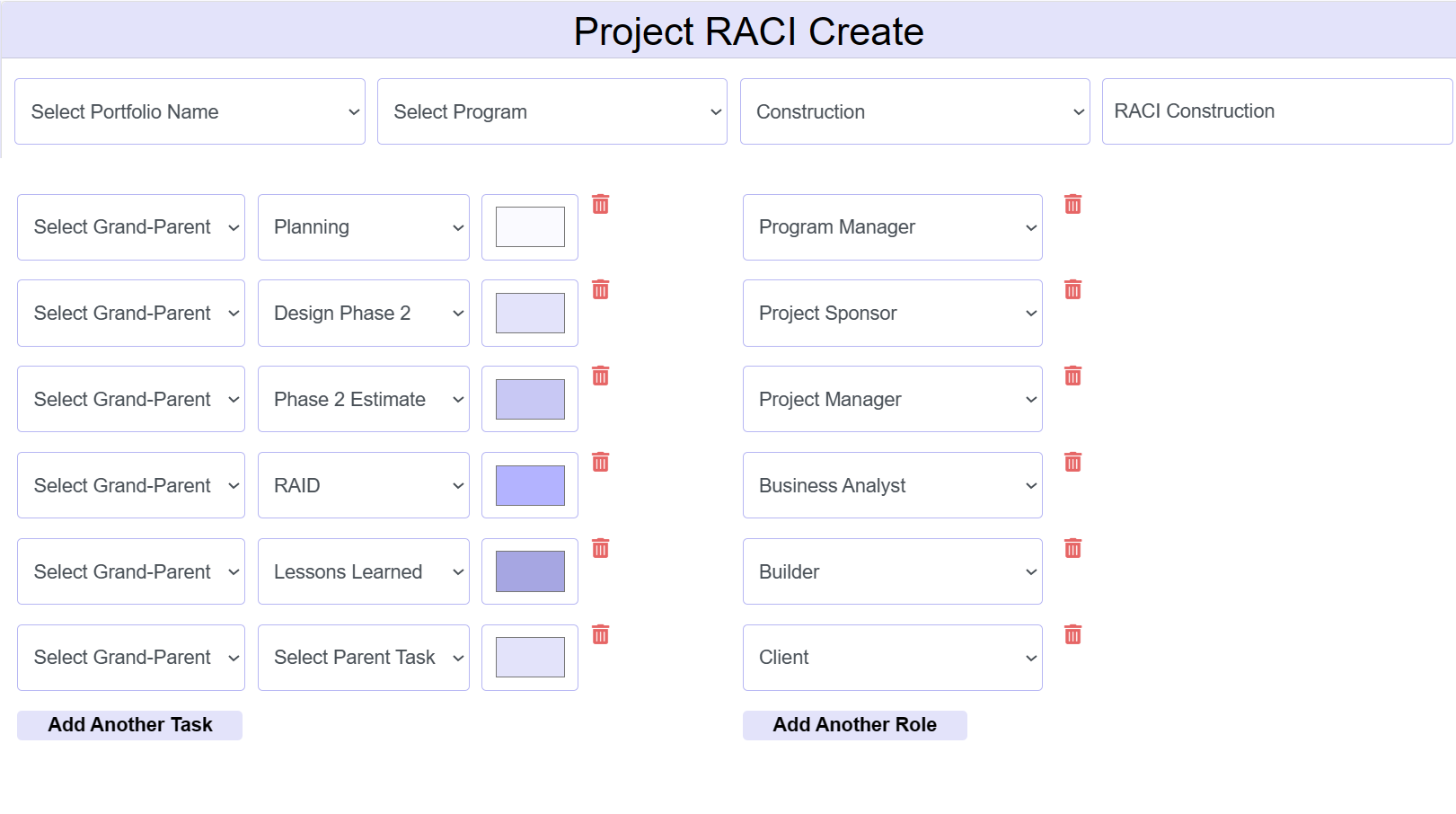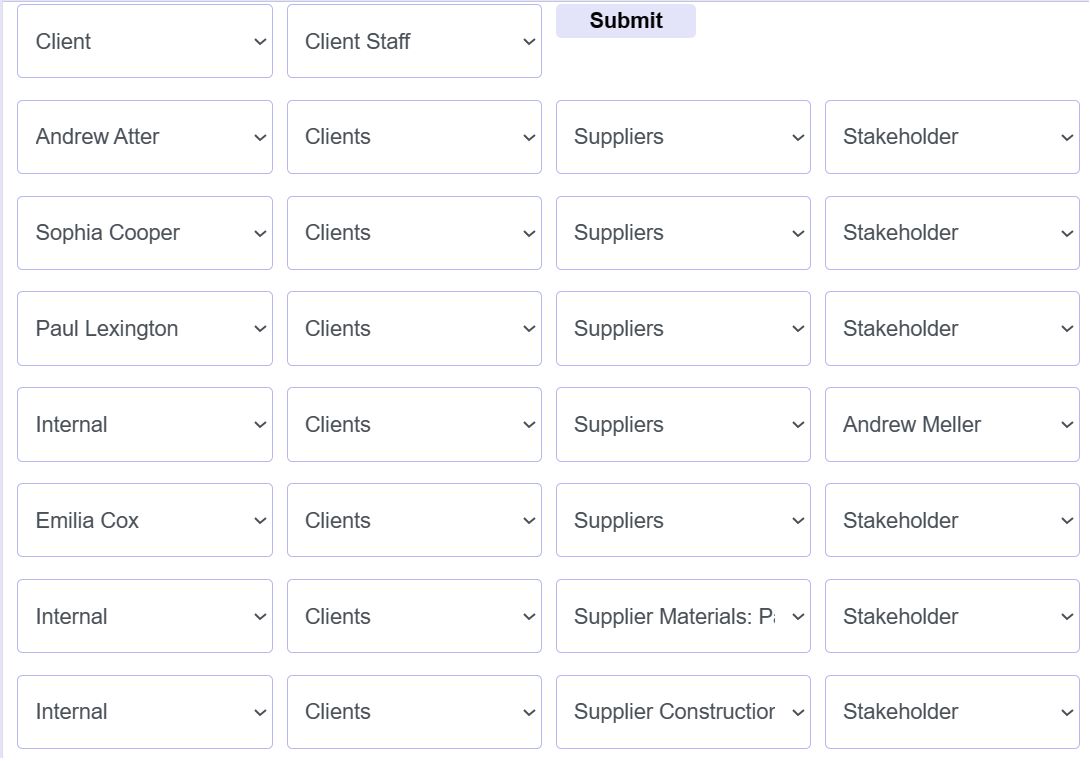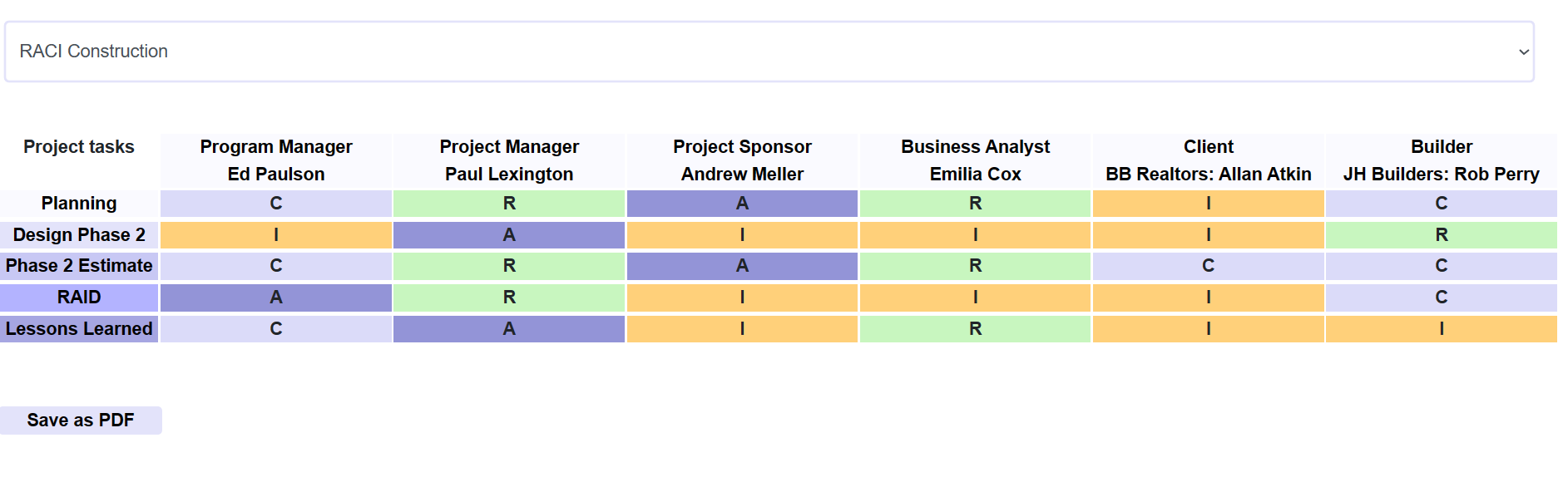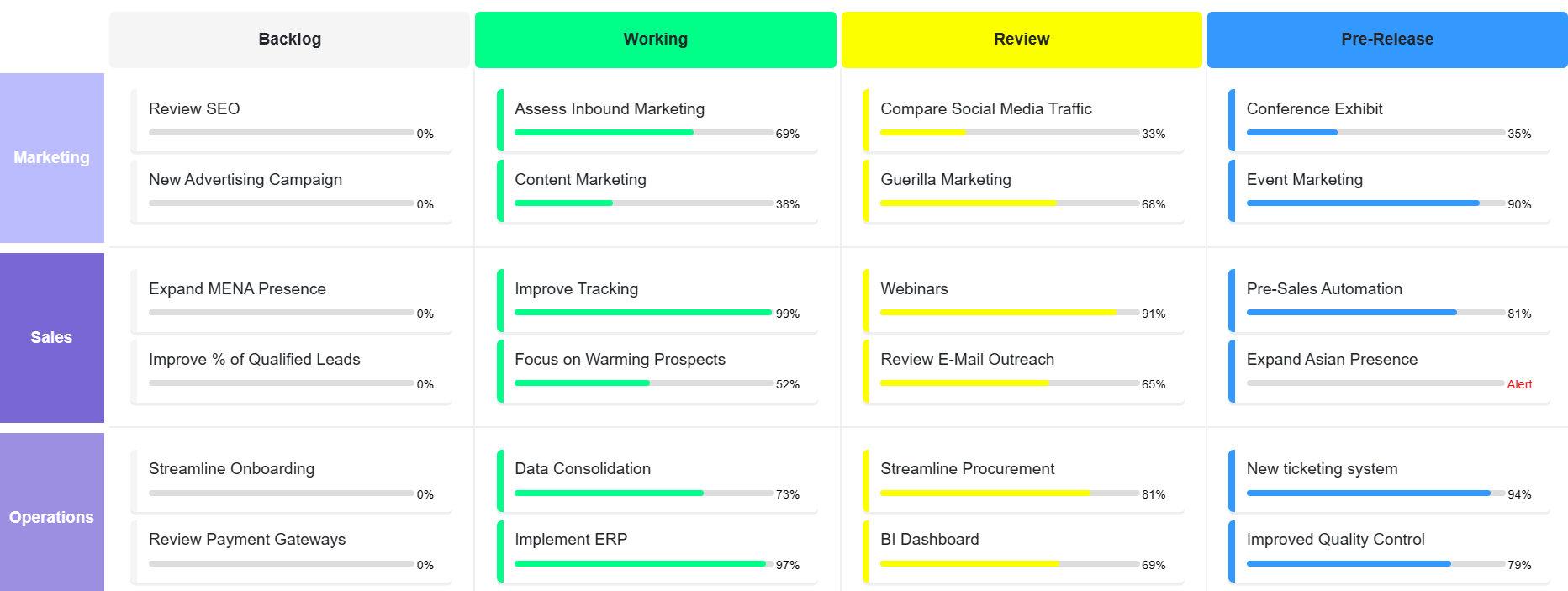
Set and monitor a number of strategy-related metrics and performance targets, such as leads, sales, margins or other OKRs (Objectives and Key Results).
Track and discuss strategy/progress. Choose headings such as Backlog/Working or for a timeline select Q1 to Q4. Select Themes for the first column e.g. marketing/operations.
Access 6 types of RACI Charts/RACI Matrices which are organisational charts describing who is responsible, accountable, consulted and informed.
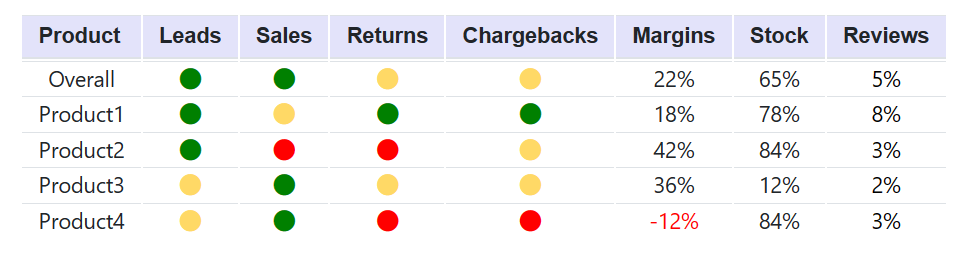
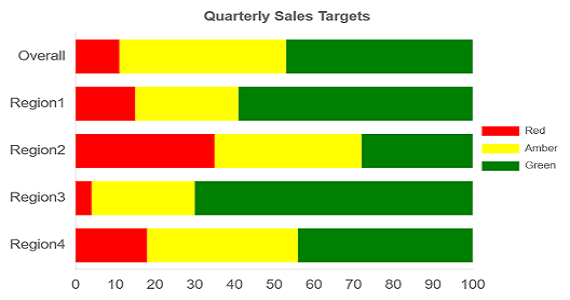
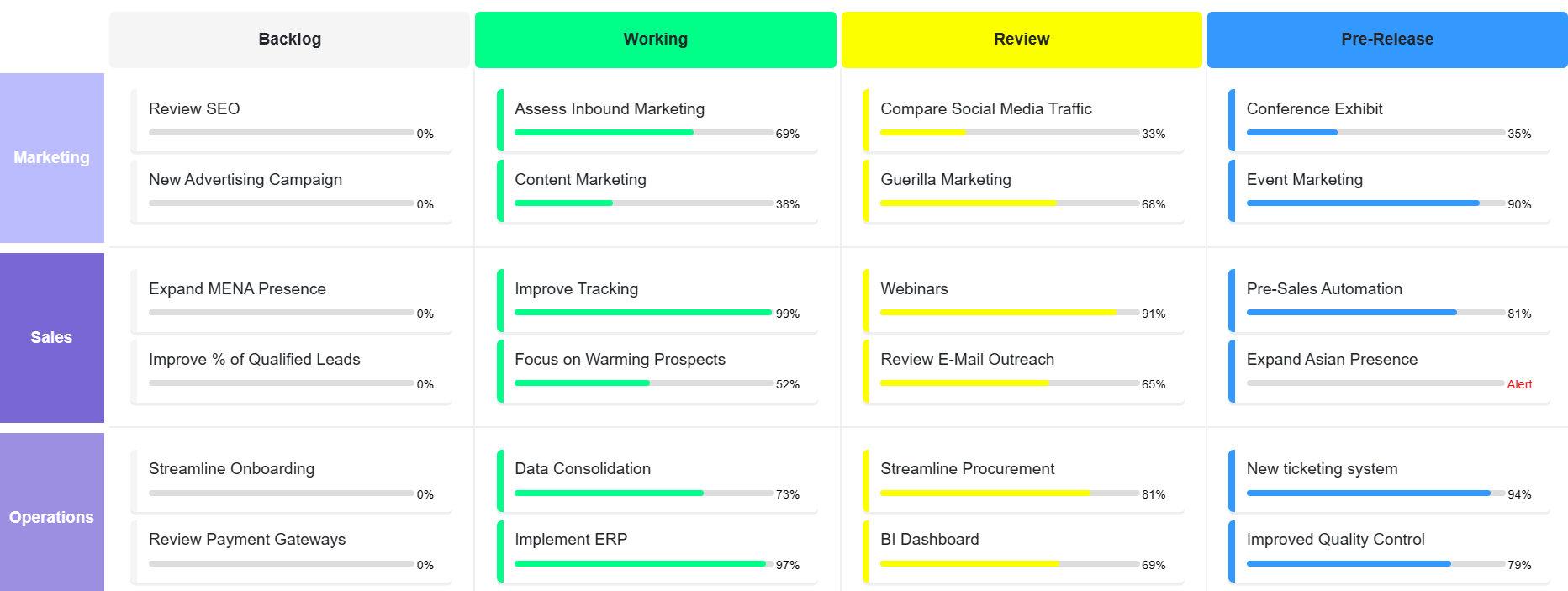
AdaptiveEComm offers 6 types of RACI Charts/RACI Matrices which are organisational charts describing who is responsible, accountable, consulted and informed. These are also referred to as Responsibility Assignment Matrices (RAM). They are quick and simple to set-up and provide a significant time and cost-saving. Not only do they assign responsibilities - they can be extended to inform all teams, cross-matrix, who provides what services in an organisation, whether a BI report, data or compliance request. The larger the firm, the harder it is for newcomers and junior staff to know relevant contact points.
| Methodology | Composition |
|---|---|
| RACI: |
◾ Responsible: The person doing the task. Multiple people can be assigned Responsible
◾ Accountable: The Project/Product Manager who assigns and reviews team work ◾ Consulted: Those providing input, such as Sponsors or internal/external Stakeholders ◾ Informed: Those requiring high level updates - typically Stakeholders/Management |
| RASCI: |
◾ Responsible: The person doing the task. Multiple people can be assigned Responsible
◾ Accountable: The Project/Product Manager who assigns and reviews team work ◾ Supportive: Someone helping to do the work, supporting those Responsible ◾ Consulted: Those providing input, such as Sponsors or internal/external Stakeholders ◾ Informed: Those requiring high level updates - typically Stakeholders/Management |
| CARS: |
◾ Communicate: This includes those Consulted and Informed
◾ Approve: This is the decision-maker ◾ Responsible: The person doing the work ◾ Support: Those helping do the work |
| RAS: |
◾ Responsible: The person/people doing the work
◾ Approve: This is the decision-maker ◾ Support: Those helping do the work |
| DACI: |
◾ Drivers: The person/people doing the work
◾ Approvers: These are the decision-makers ◾ Contributor: Those consulted on the task ◾ Informed: Those requiring high level updates - typically Stakeholders/Management |
| CLAM: |
◾ Contributor: Includes those consulted and those doing the work
◾ Lead: The Project/Product Manager who assigns and reviews work ◾ Approvers: These are the decision-makers ◾ Monitor: Those requiring high level updates - typically Stakeholders/Management |