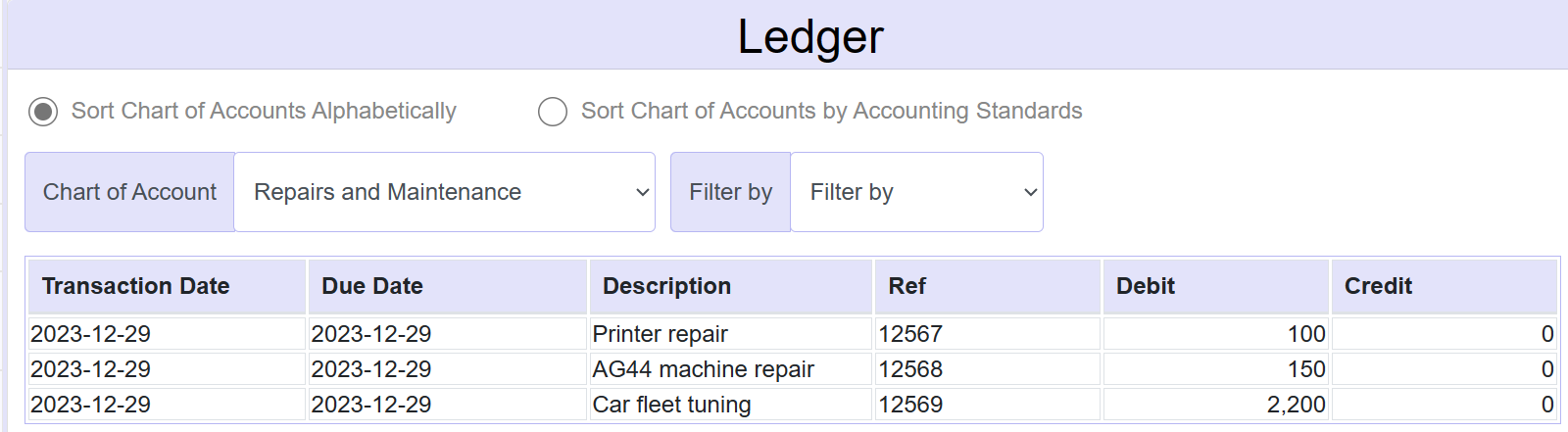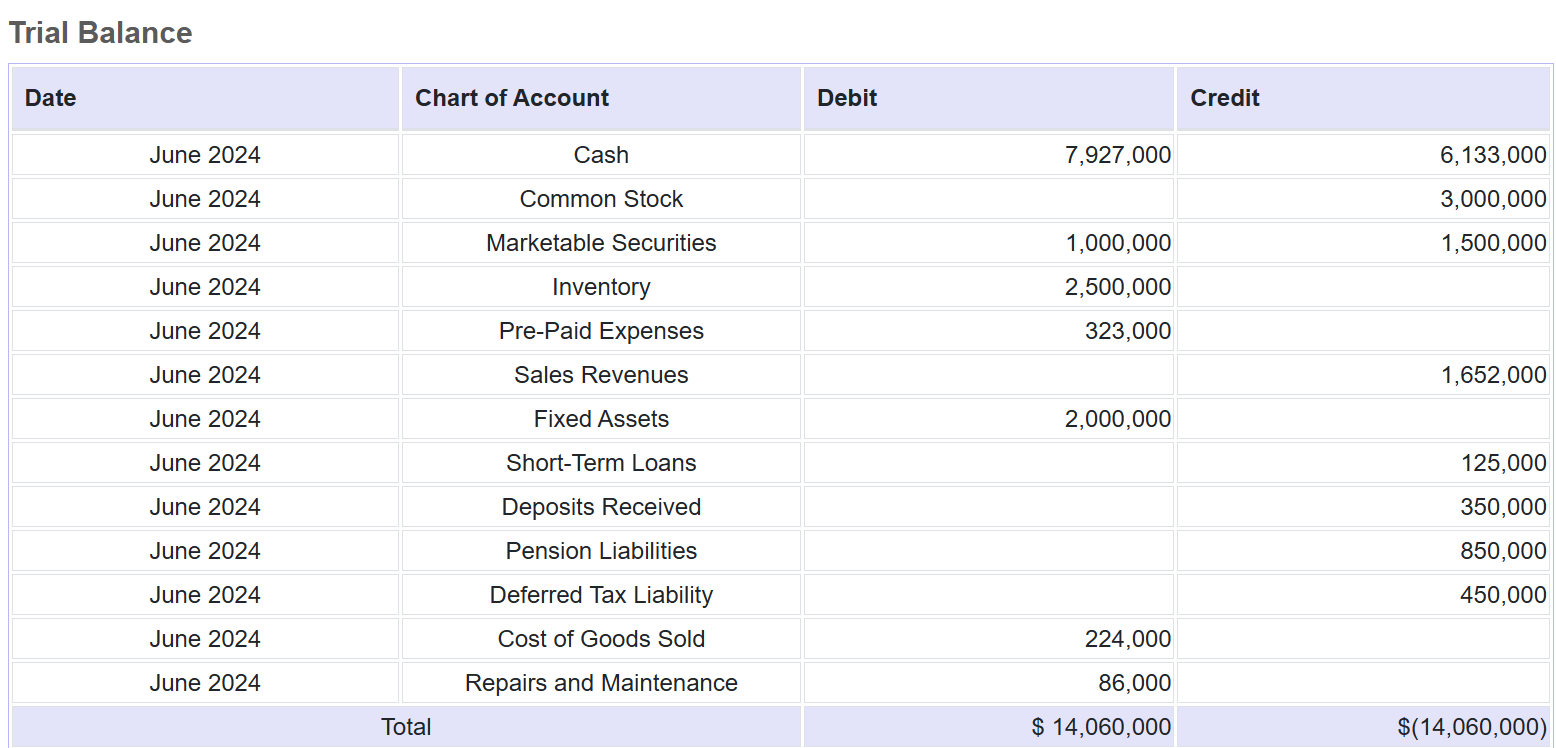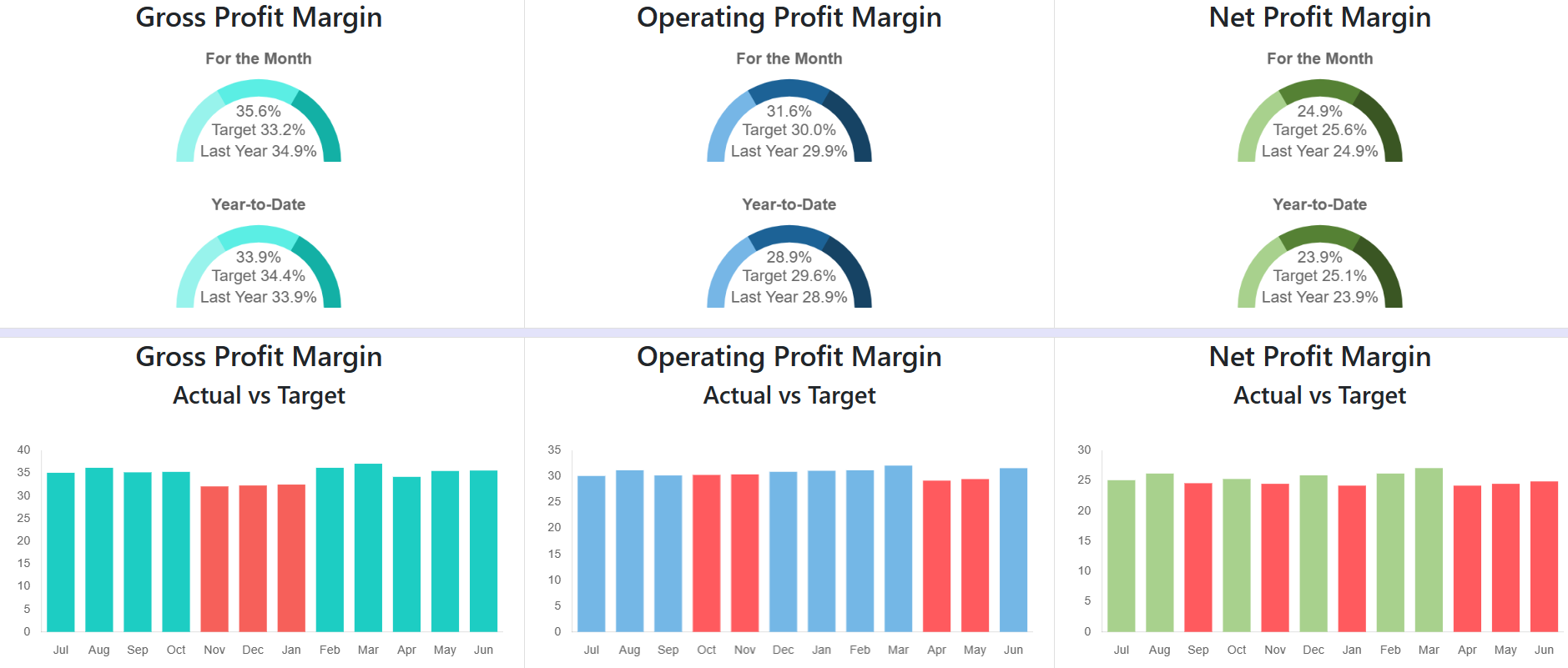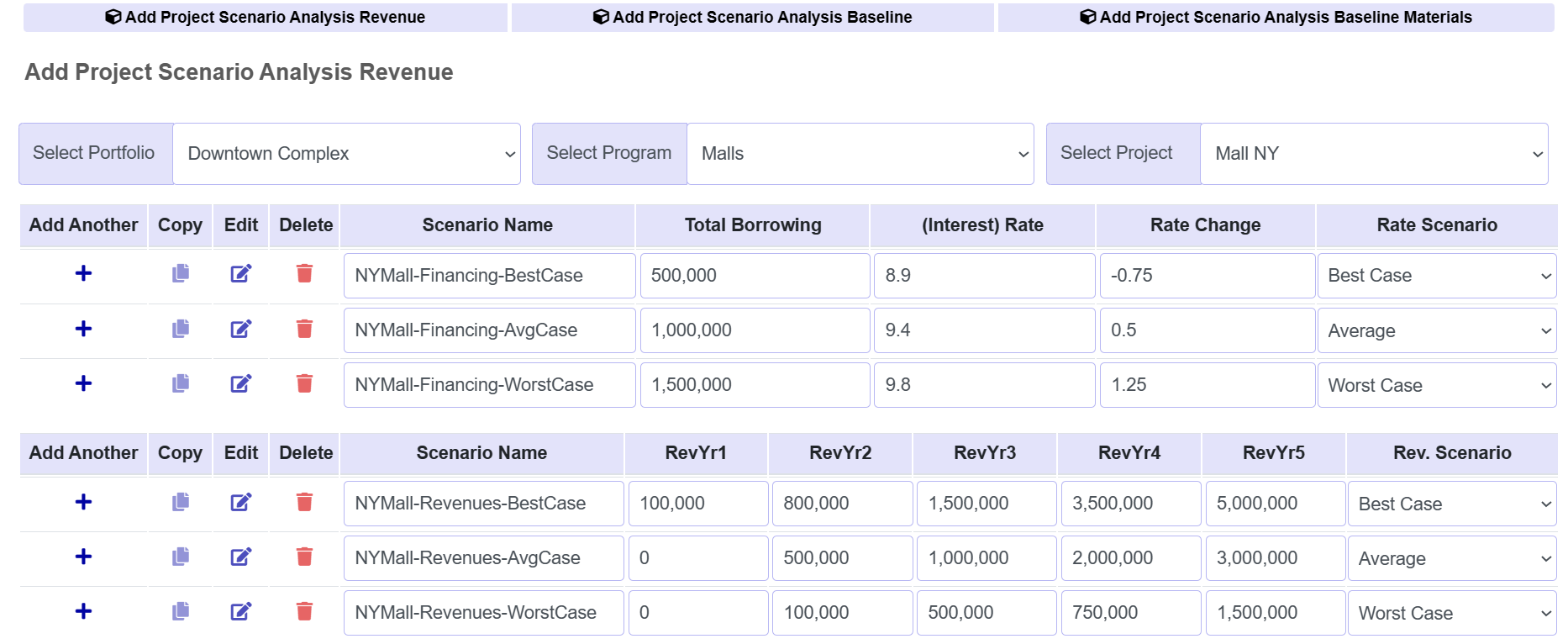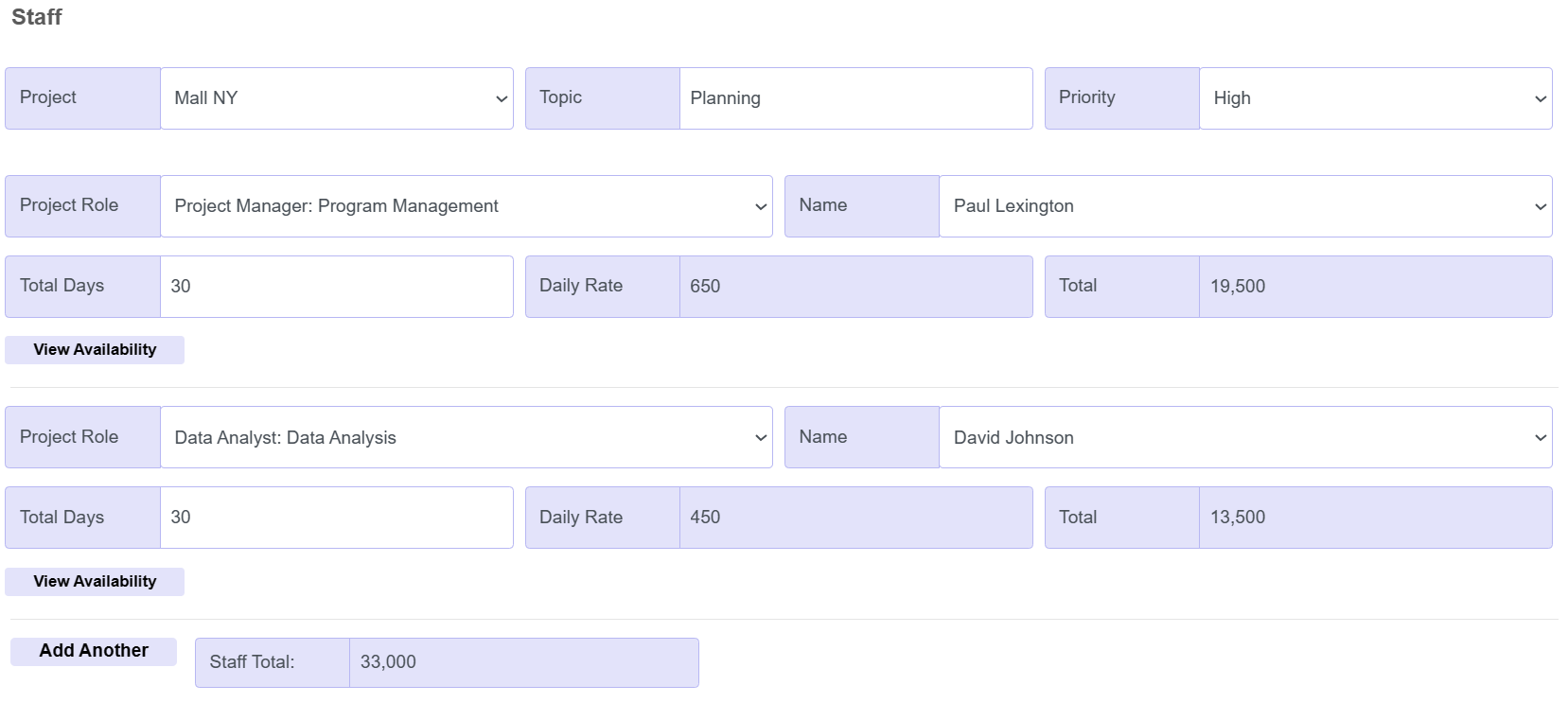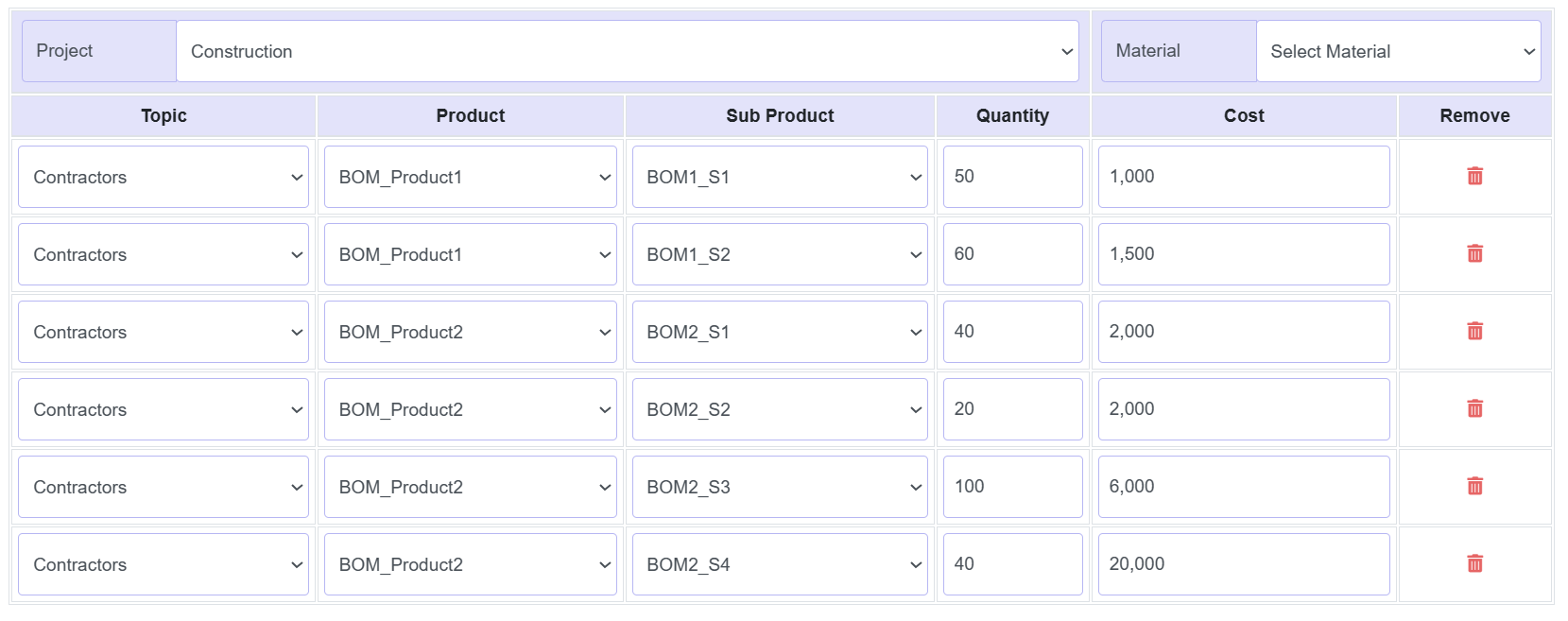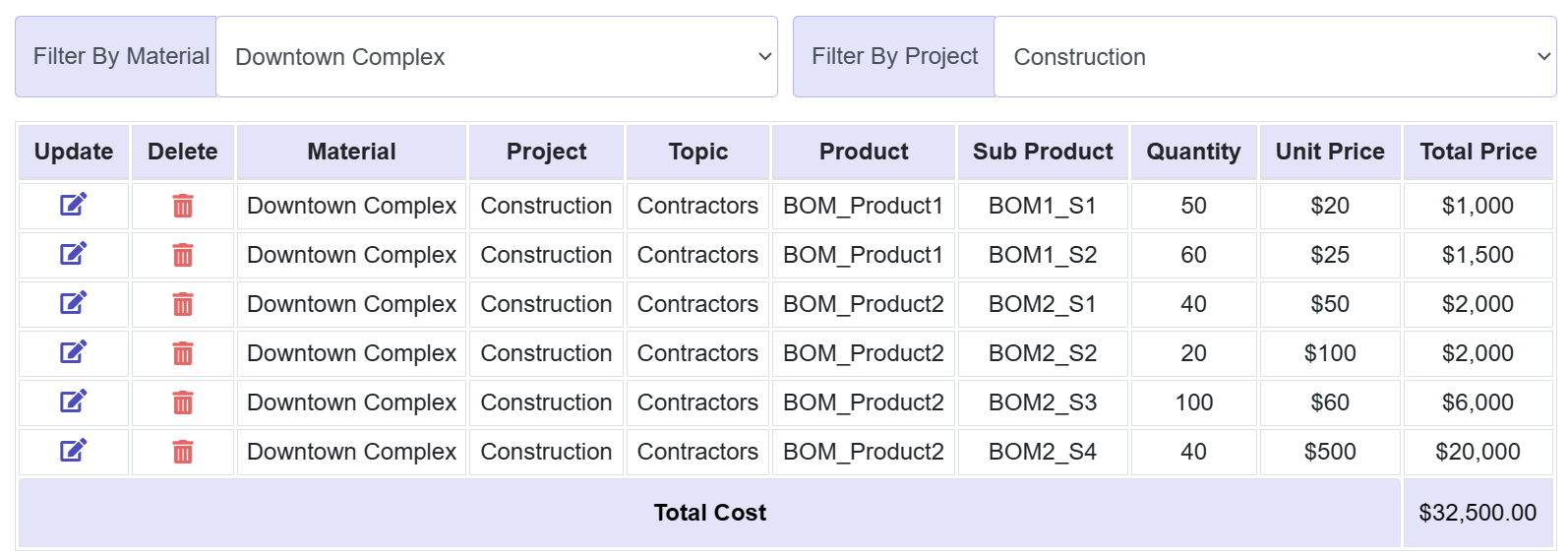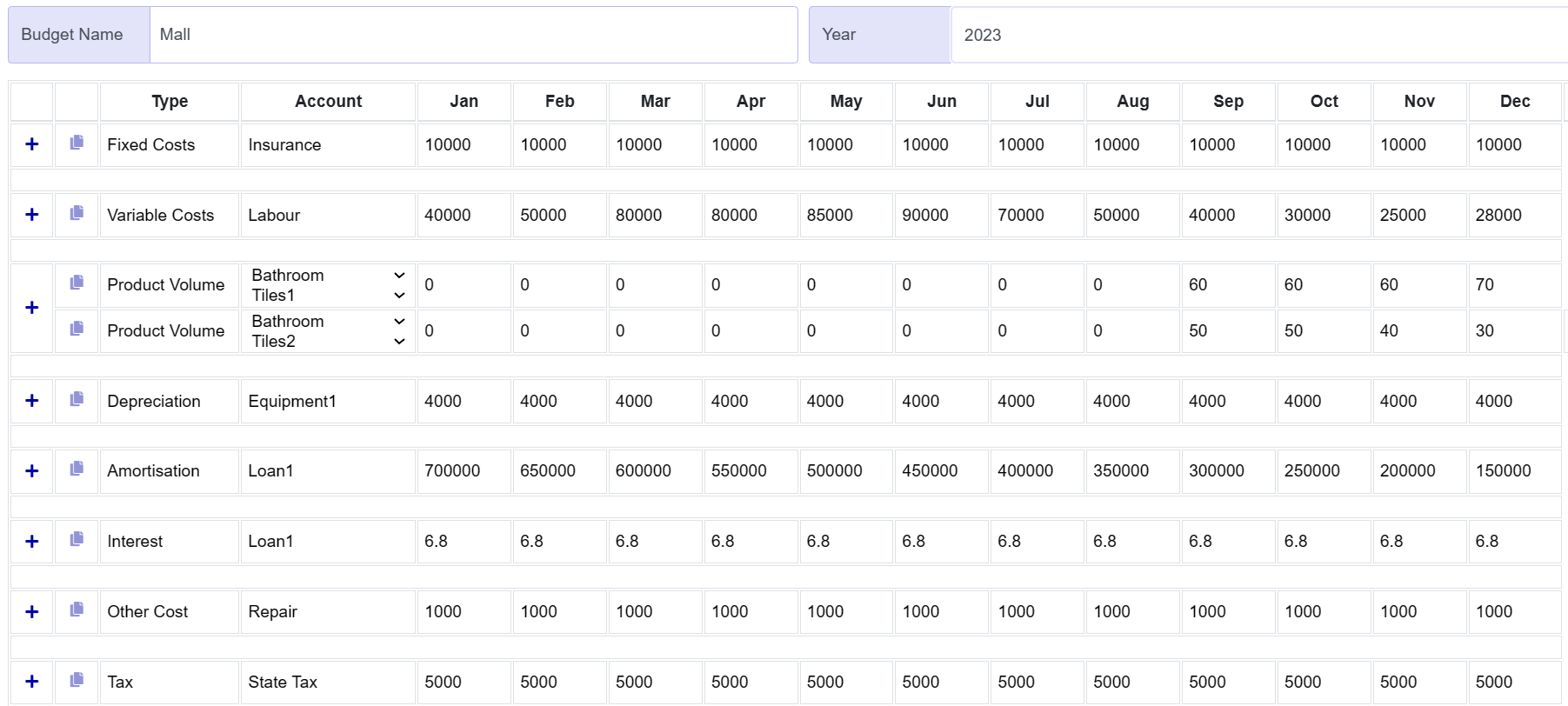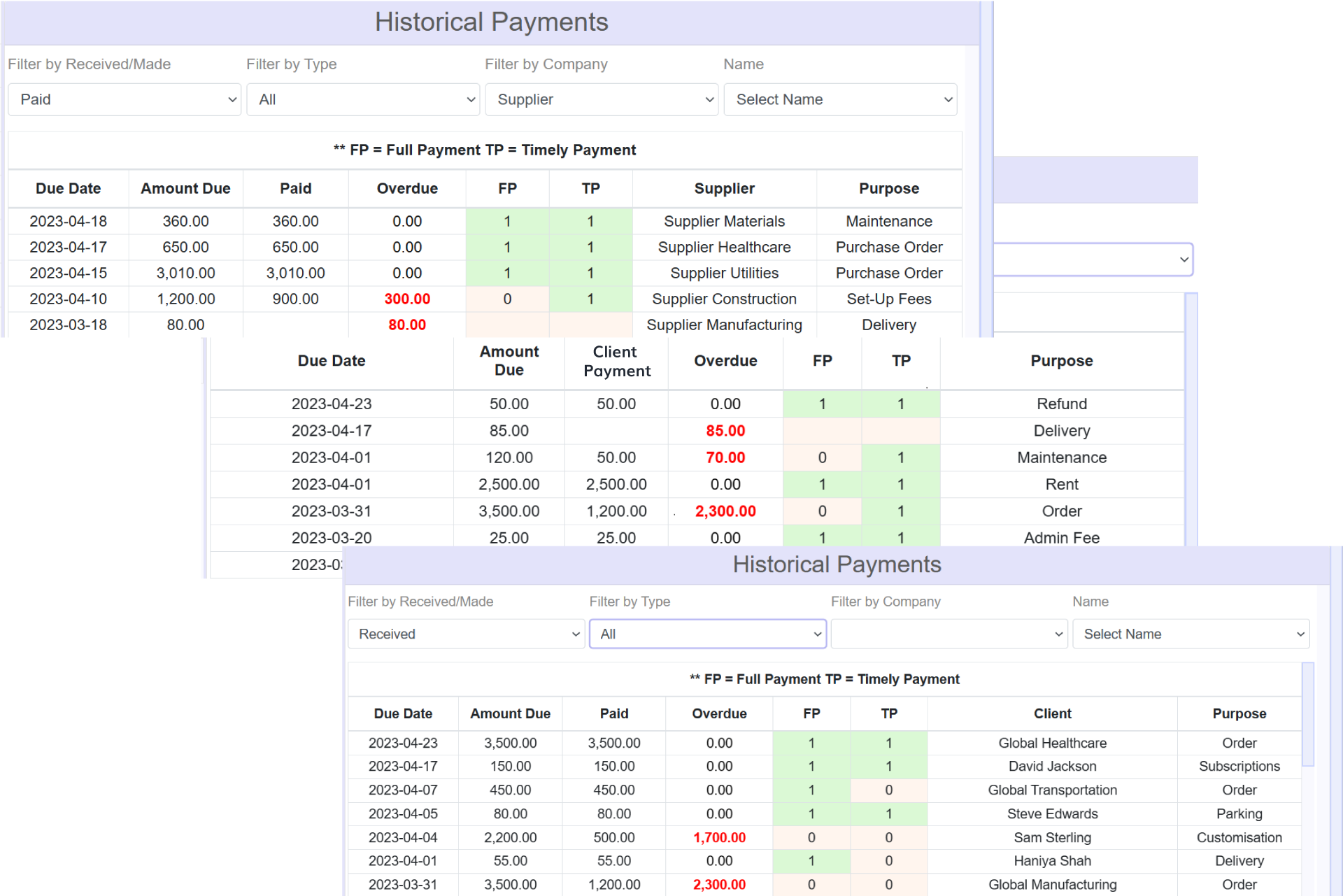
Benefit from general ledgers, customisable Chart of Accounts, AP, AR, Trial Balance and Ageing Reports.
View gross/net/operating profit margins, run scenario analysis, plan/budget labour, materials and multi-year operating budgets.
View details of each transaction: Those sent to suppliers/received from clients and whether each was paid in full and on time.