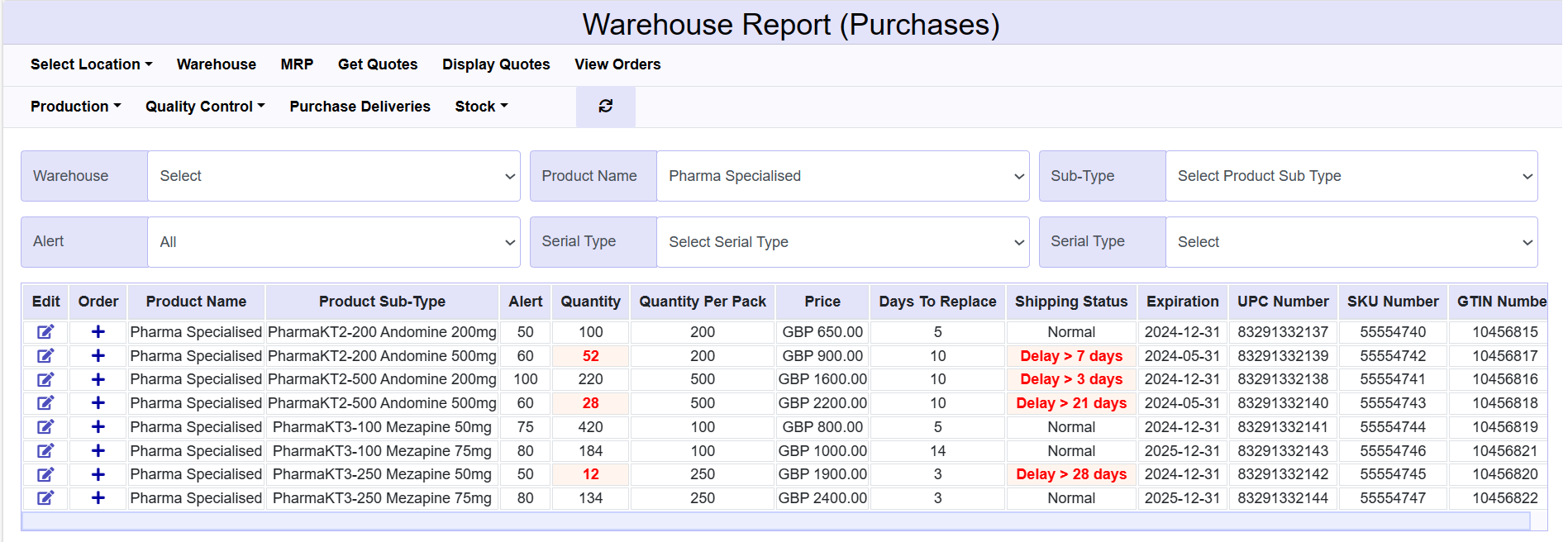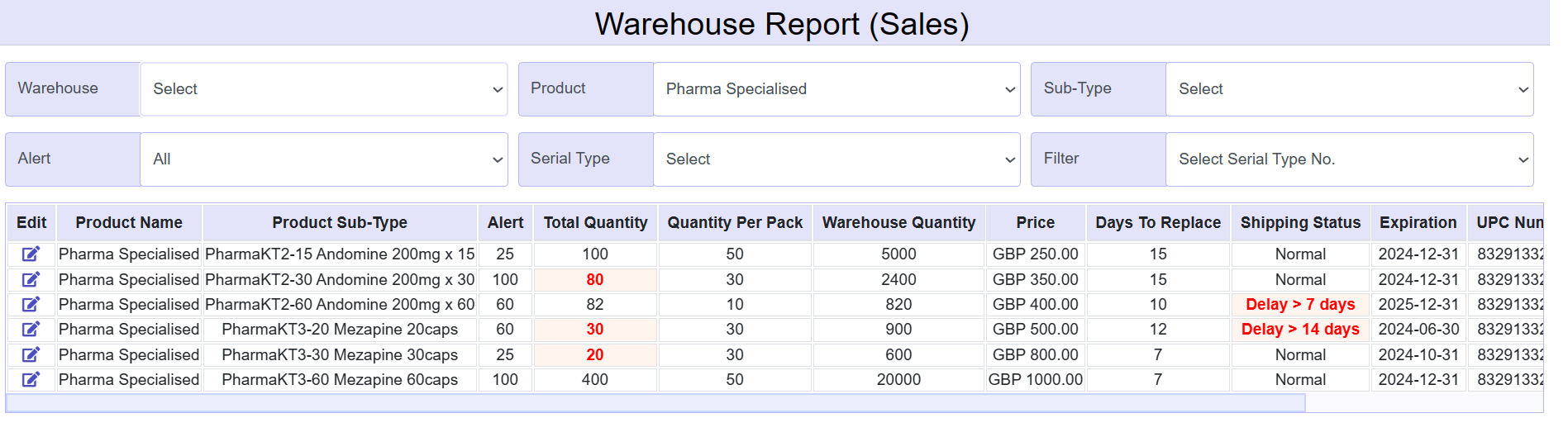
Invited suppliers register products and pricing, which are sent for approval. Each PO also requires one or more approvals. During approvals customer orders, as well as new vs. current stock levels, are displayed with potential errors flagged e.g. no related customer order/normal stock levels. The system includes internal controls and multiple fraud risk mitigation checks, including shadow invoicing.
Store unlimited items with SKUs, UTCs and GTINs. A consistent architecture with standardised SKUs, facilitates inventory tracking across multiple channels and helps prevent stock mismatches, overselling and low inventory levels. The system caters for Centralised and Branch Warehousing with stock levels per warehouse. It also allows you set low stock alerts per item.
| Feature | Benefit |
|---|---|
| 1. Pre-approved Vendors and Products: | Vendors register products, services and pricing. These must be approved to be visible in the system. Updates must also be approved. These are important internal controls to mitigate internal and exernal fraud risks. |
| 2. Purchase Order Approvals: | Each purchase order is first approved internally before it is processed. This helps prevent excess purchases and acts to mitigate internal fraud. |
| 3. Purchase Order Alerts: | During approvals customer orders, as well as new vs. current stock levels, are displayed. Potential errors are flagged: For example, if there is no related customer order, or if stock levels are not low, an alert is generated, to facilitiate internal discussion. Optionally a second approver can be set. |
| 4. Shadow Invoicing: | Based on system pricing, the system automatically creates "Shadow Invoicing" as an internal control for material risks. Shadow Invoices should be identical to the supplier's own invoice. After shadow invoices are approved, there is a PayNow button to allow for online payments (wires/ACH/direct debit, cards and paypal). |
| 5. Managing Purchase Orders: | Save countless hours having real-time data access to track order progression, make change requests and view status, connecting directly to Suppliers in your dashboard. Suppliers view all your updates real-time. |
| 6. Re-Order Easily: | All previous purchase orders are saved and can be re-ordered quickly. |
| 7. Automate GL & AP : | For clients purchasing our Finance module, each purchase order generates an automated ledger entry into Purchase Orders or Accounts Payable. Chart of Accounts are tailored to your Use Case. |
| 8. Custom Orders & Messaging: | Every Purchase Order includes a notes field but for custom orders each Supplier in the system can be contacted directly through our secure Messaging module. After discussions, the Supplier would enter a new Product/Service and pricing, which would be approved and the remaining flows are identical. |