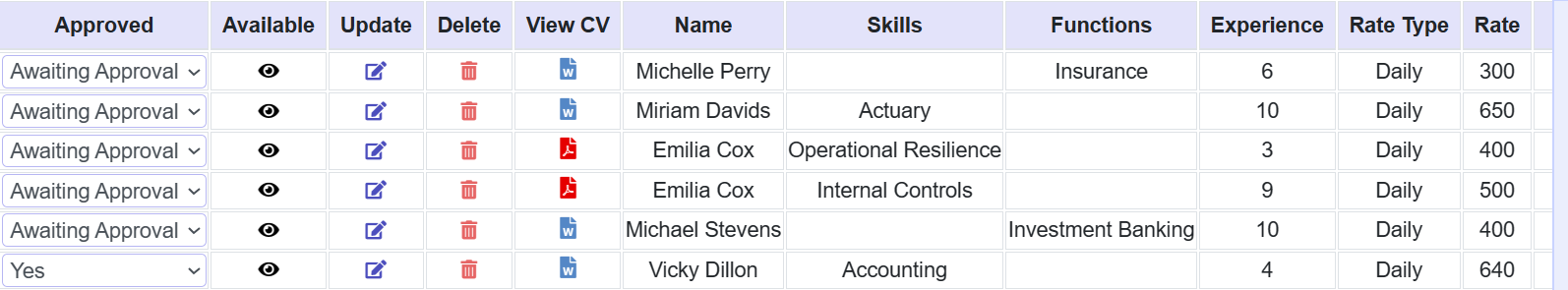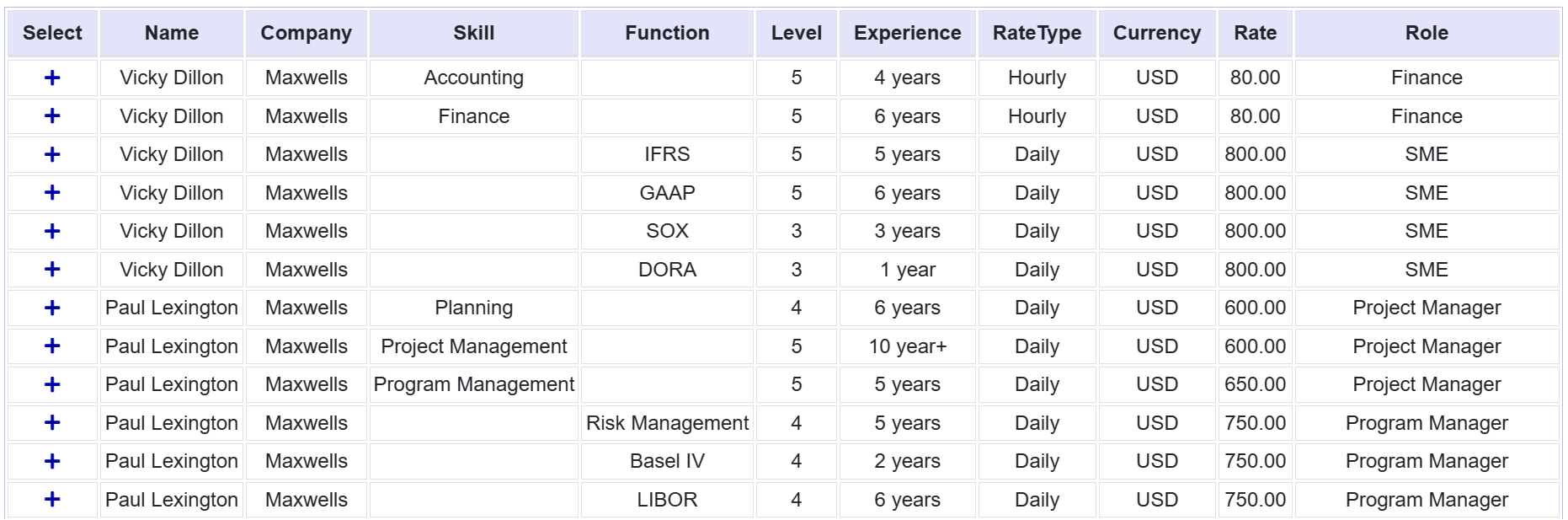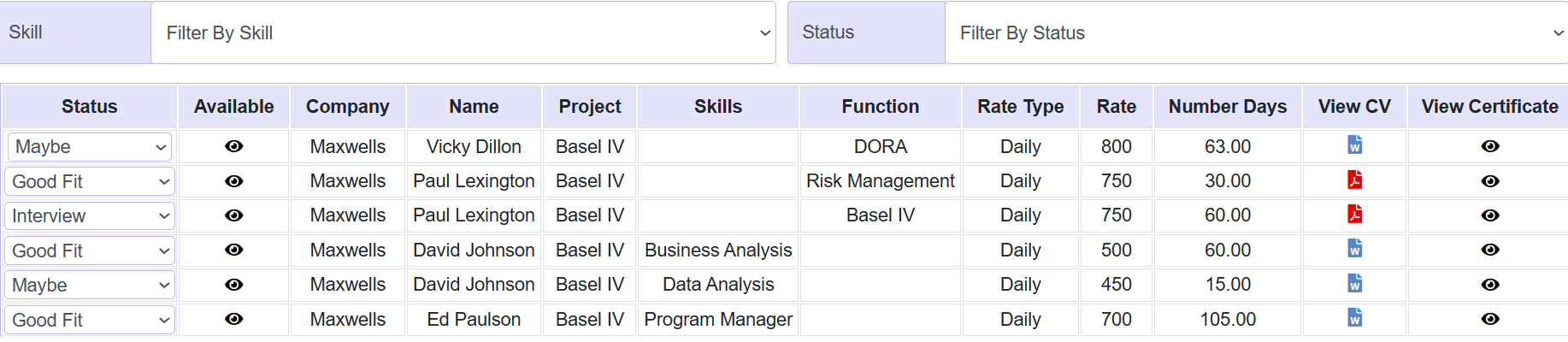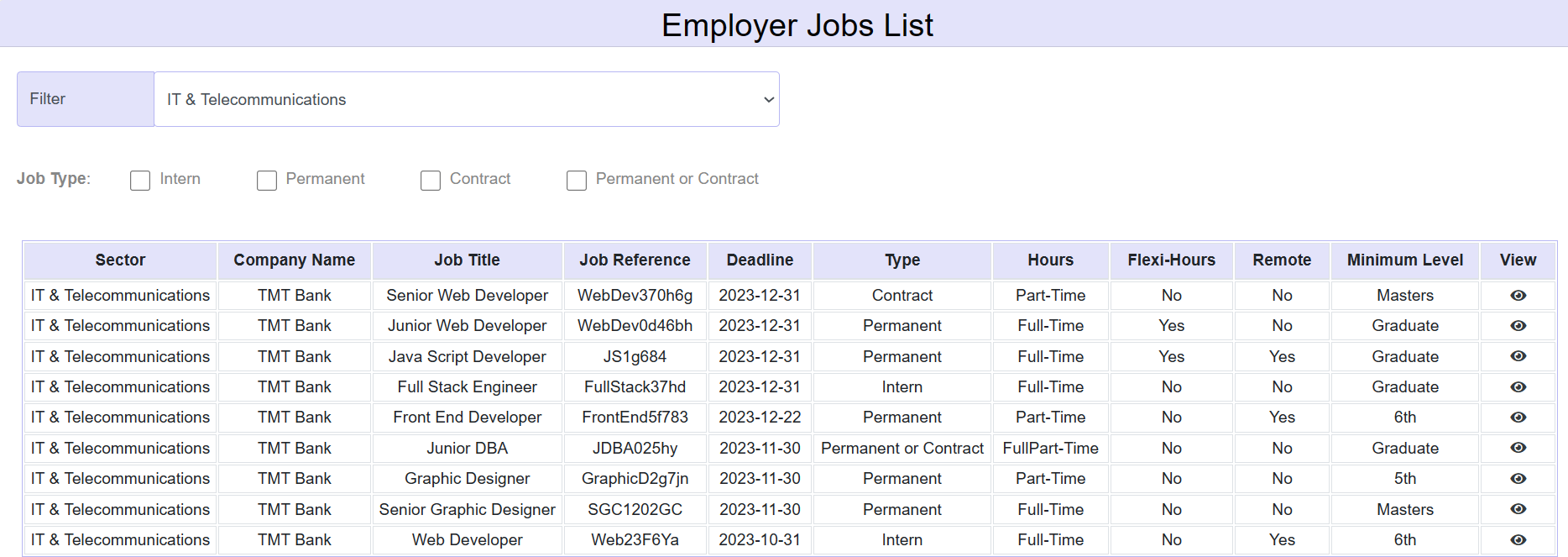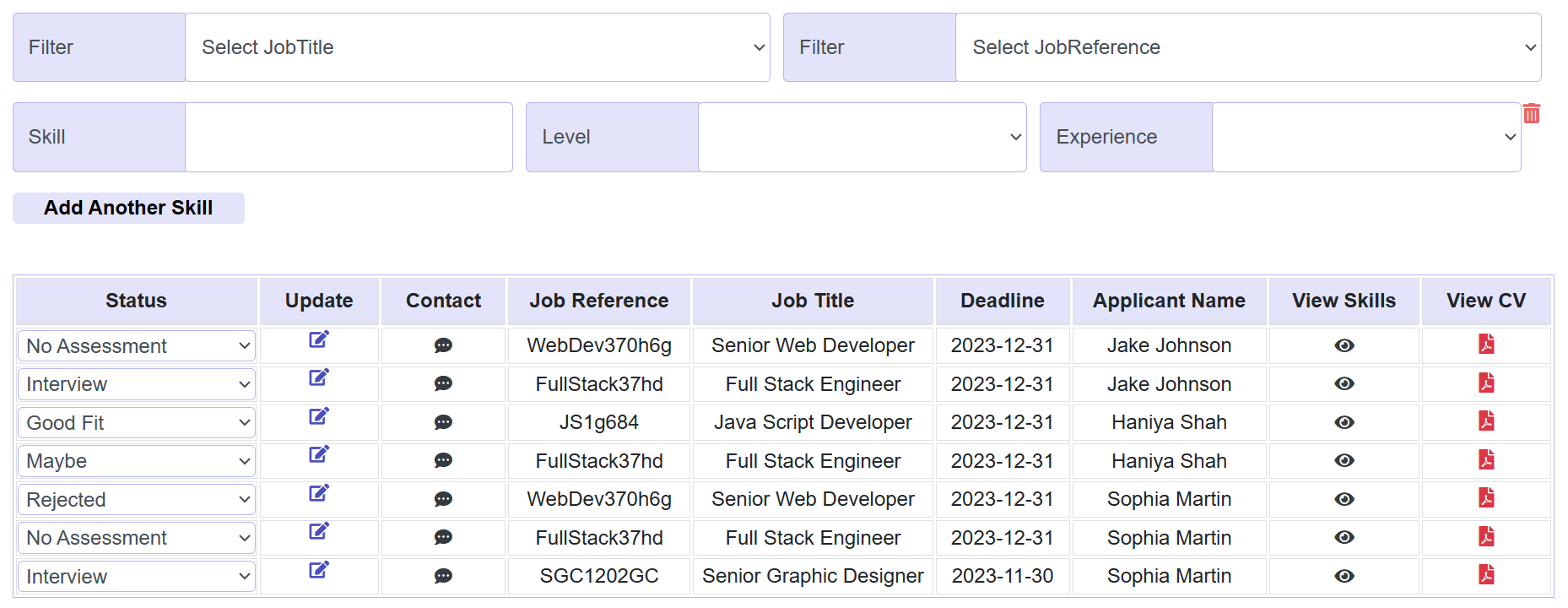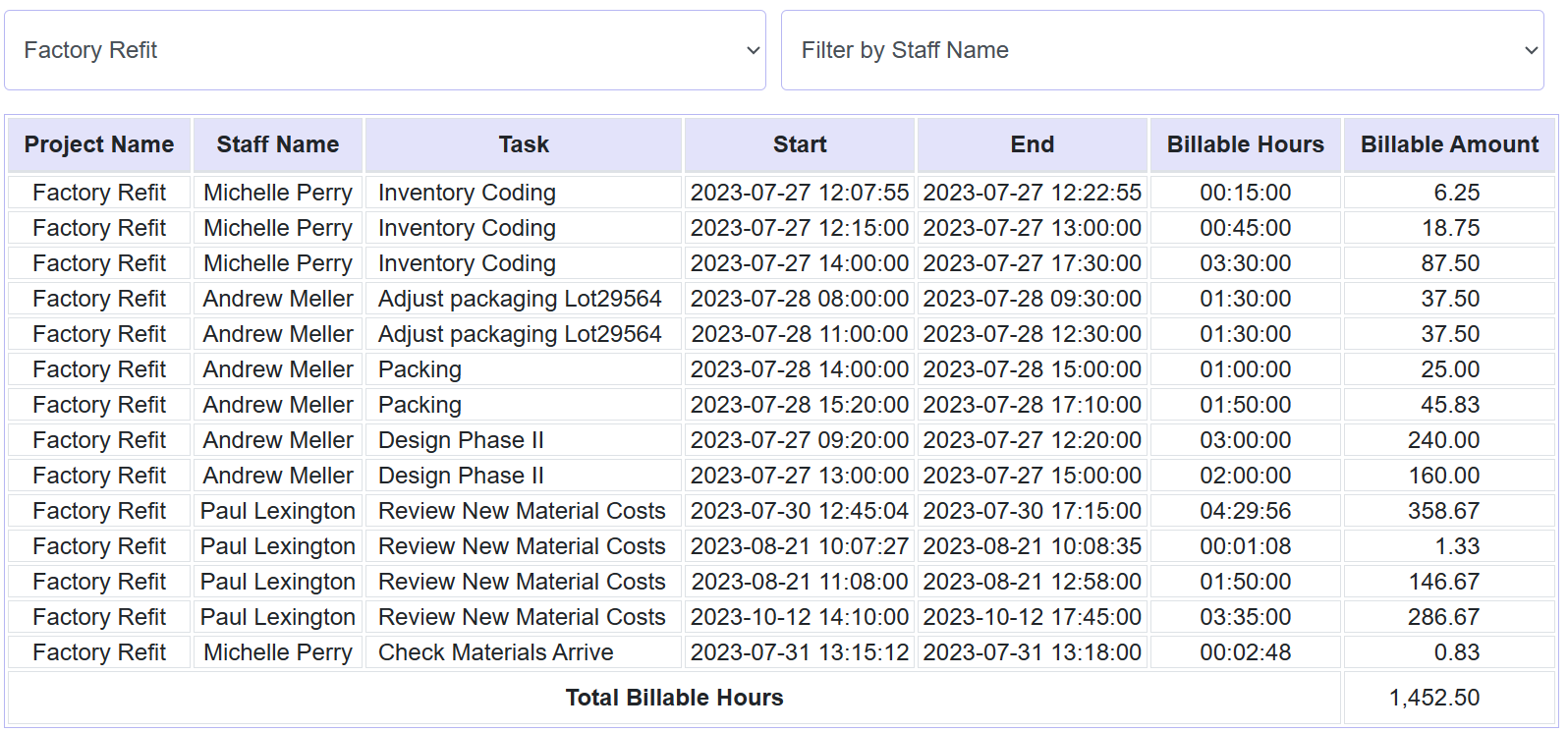
Handle resource allocation. Plan demand vs. capacity. Budget for new hires. Place ads on your website, manage the hiring process and validate skills and functional experience.
Set and manage team performance. Track vacations/leaves and automated timesheets, of on-site and remote staff, across tasks or teams and view billing per task/user/client.
Non-tech users post files that are shared across teams, such as corporate policies, key events and news. It integrates with group, dept. and shared workflow file management.
The availability of the right resources at the right time is one of the cornerstones of successful HR Management.
Our comprehensive solution takes into account SME functional/sector knowledge and experience, as well as role/job title and displays the level and experience across each skill.
Streamline recruitment and capacity utilisation, with an all-in one advanced planning and resource allocation solution.
This product links organisation-wide, allowing all Managers to place requests for skills and SME hiring requirements.
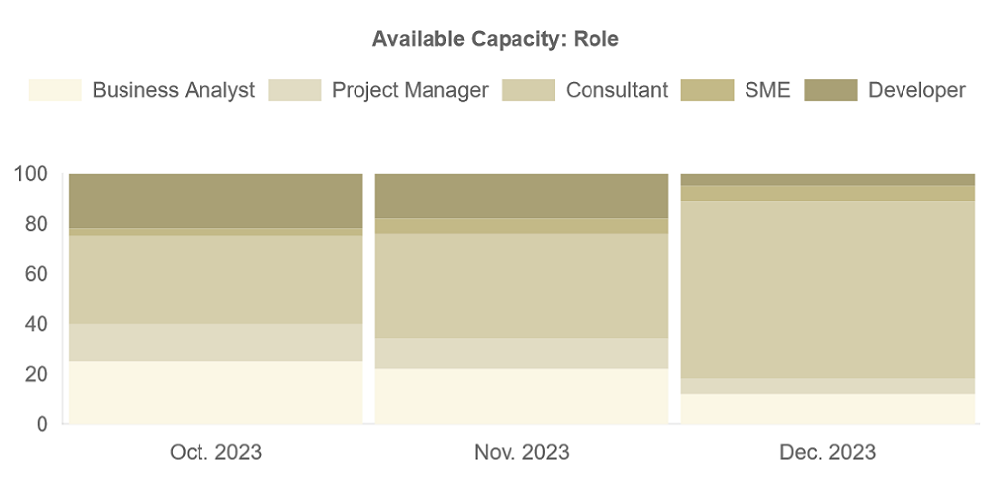
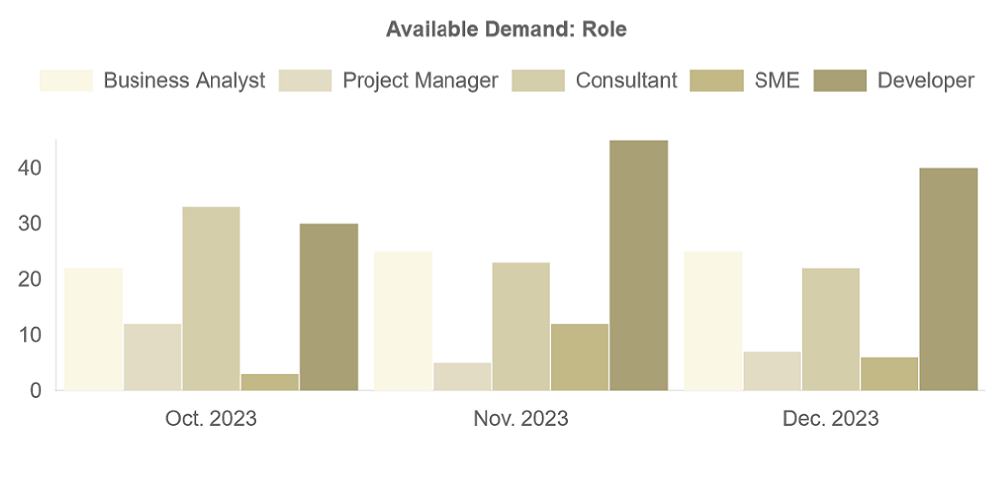
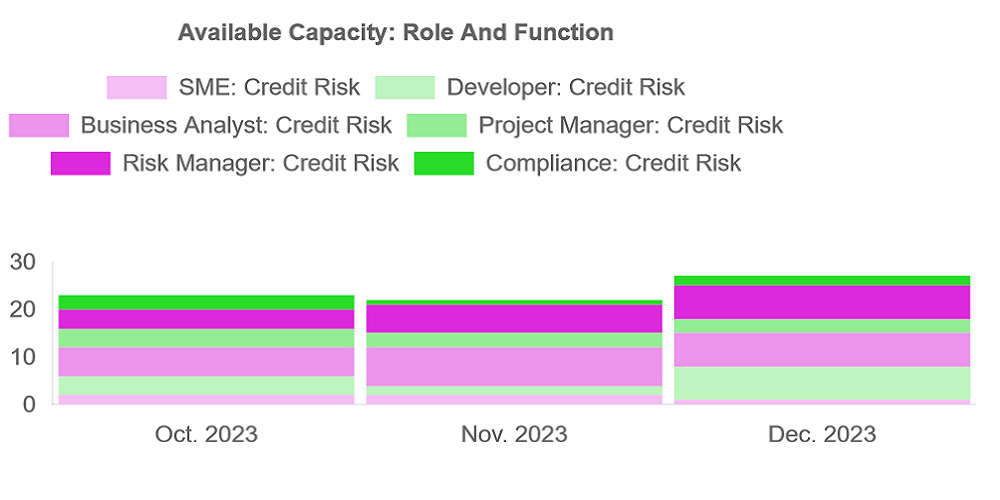
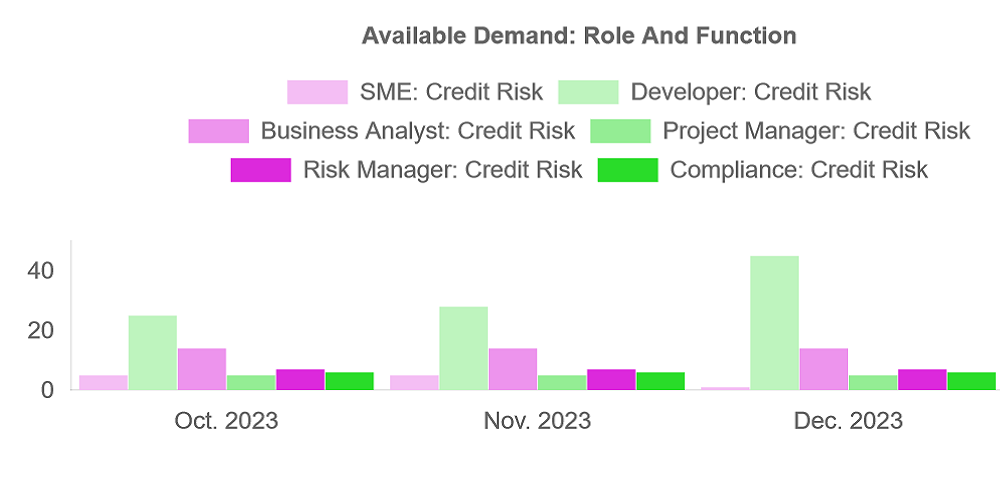
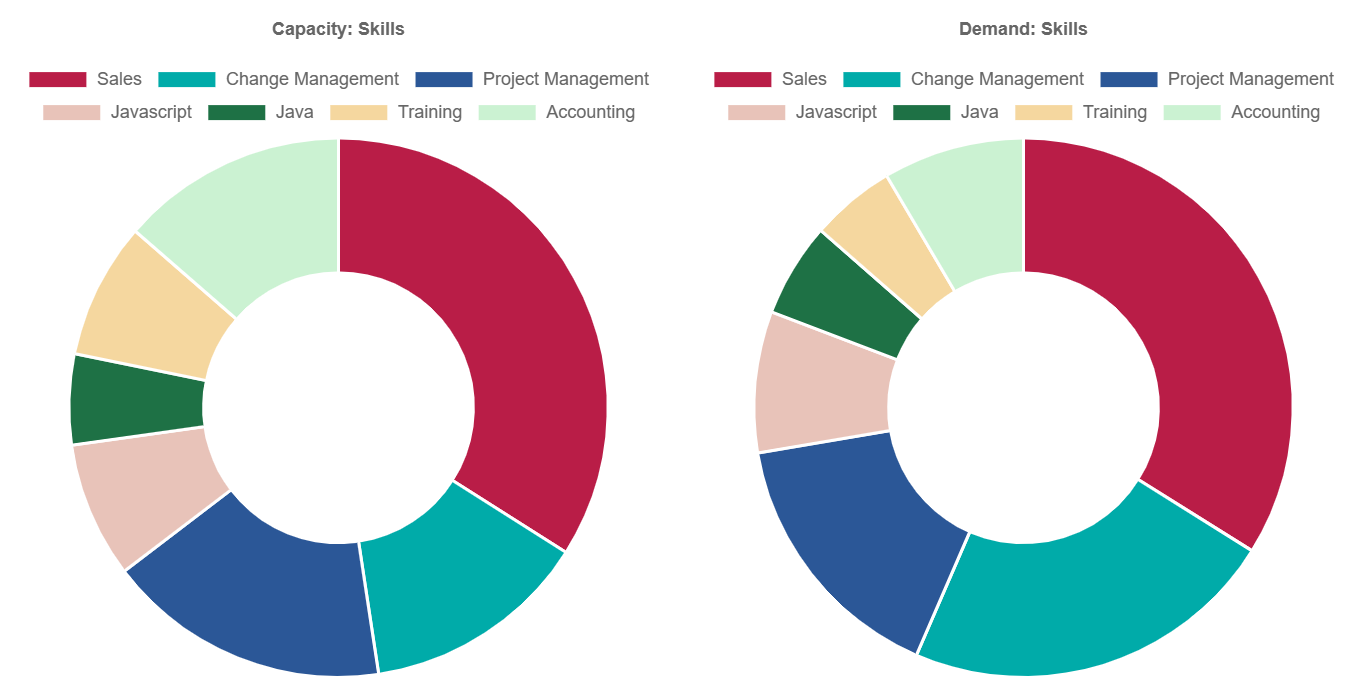
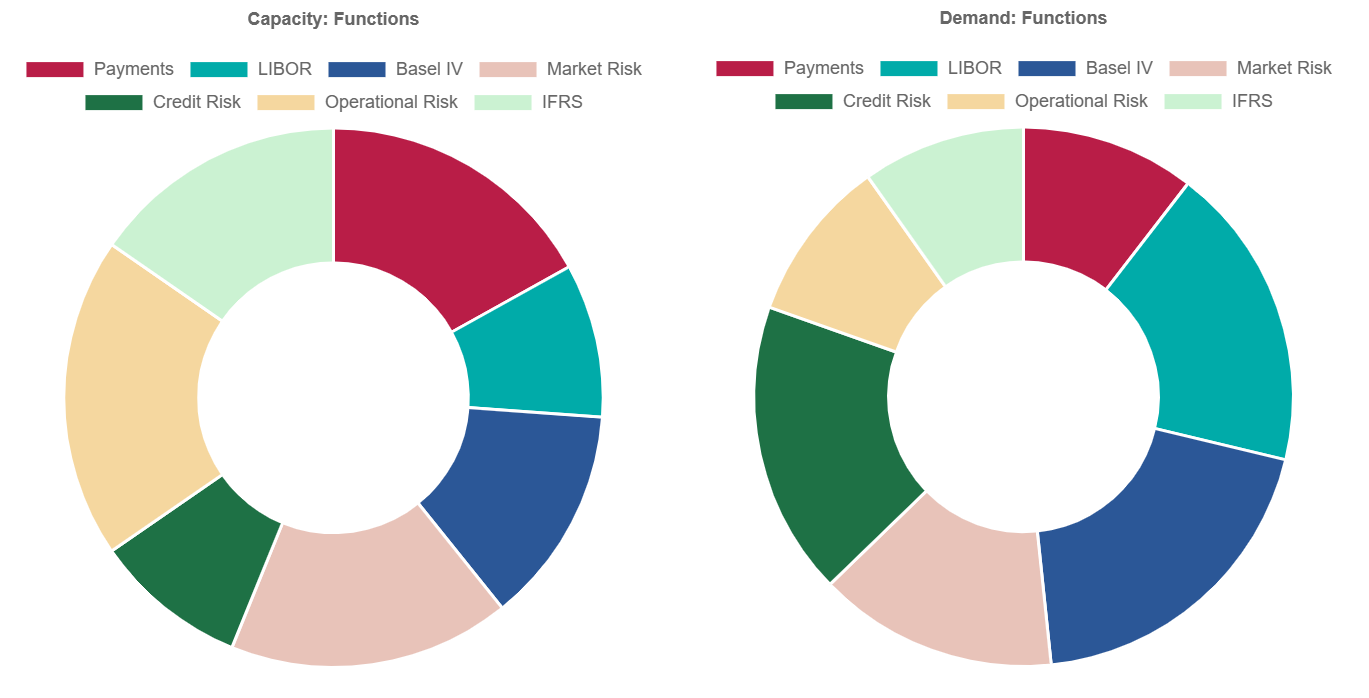
Staff and Contractors enter their level and experience across all skills and functional/sector experience.
They also upload or update CVs/Resumes and Certificates. HR should validate and approve each new
skill, function or updated document. This ensures the Management/Hiring Managers access an accurate and current set of
skills and experience.
Management/Hiring Managers/Project Managers have access to an accurate and current set of rates, level and experience
for skills and functions/sectors, for internal staff and contractors, which lets you search and filter quickly
and easily to short-list the best resources subject to availability (capacity).
Capacity utilisation is also visible. After short-listing the final stage is Assessment:
When status is set to hired, futures dates are blocked off. This entire flow enables cross-matrix
teams to be assembled with ease.