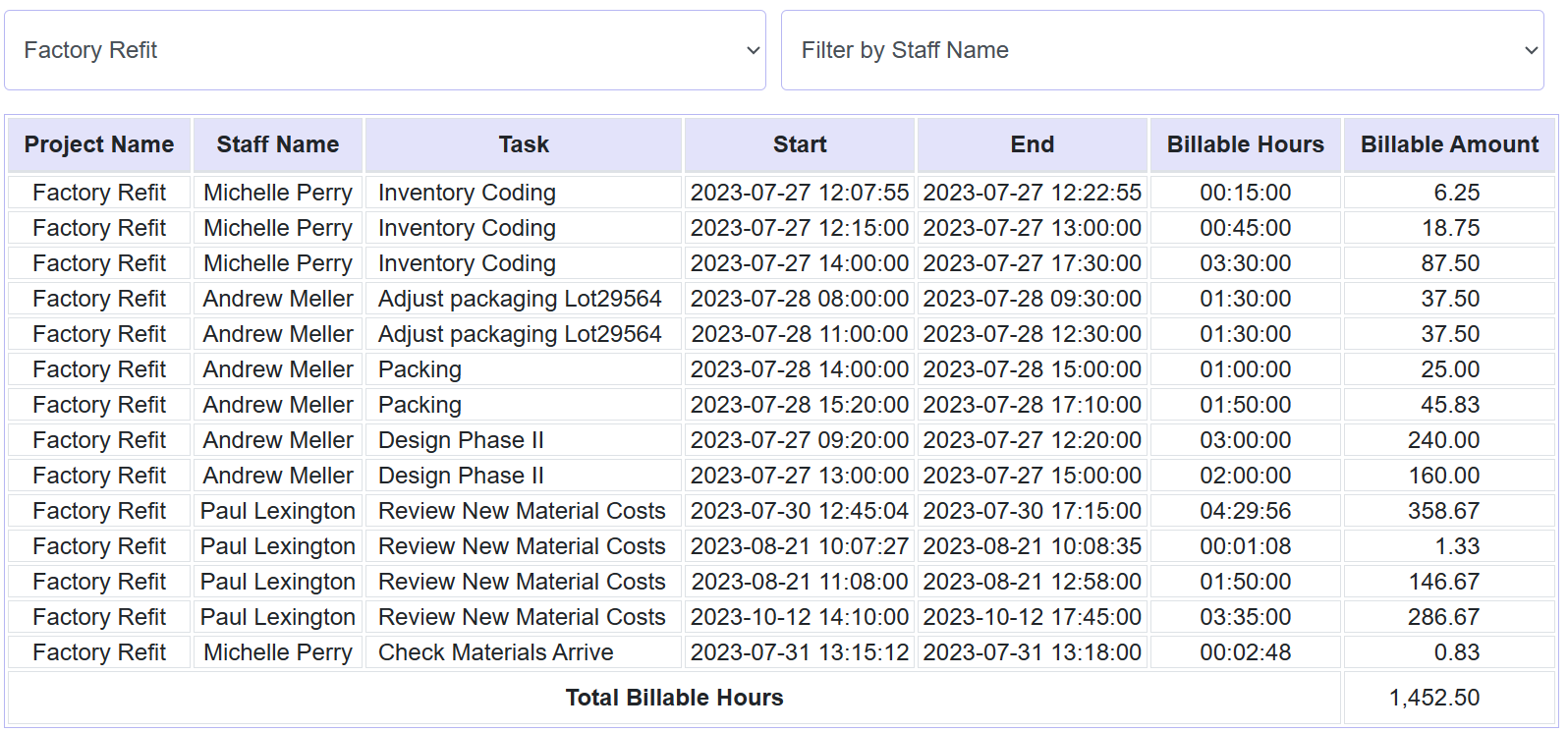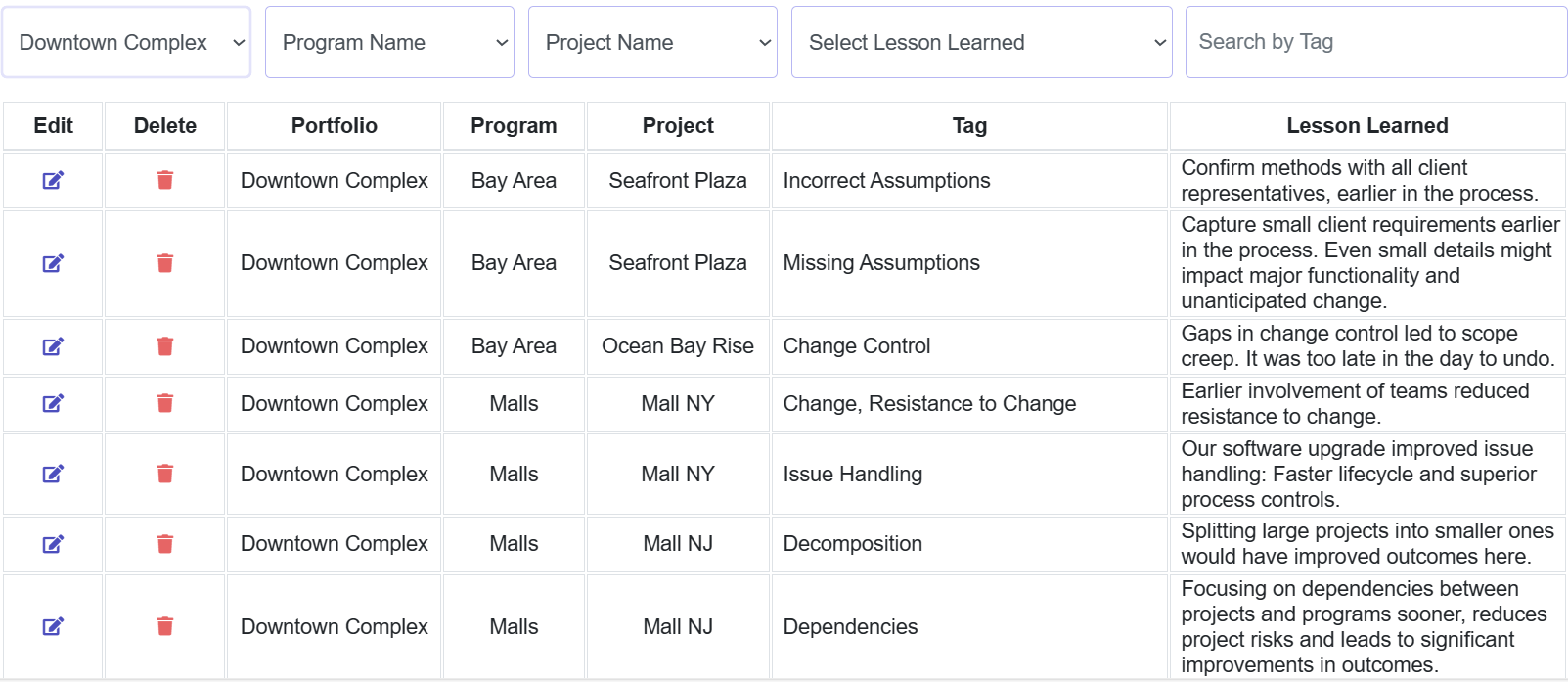
Patent-Pending PPPM2.0: Project Management
Terminology is simple. Kanban-C (Kanban-Controlled) is flexible and works well for regularly evolving requirements and is applicable for all teams and industries. It offers visualisations without clutter. Non-Tech users were proficient after 1 hour of training.
Learn moreIt includes start-end dates for parent, child and grandchild tasks. Responsibility is re-introduced. The team largely work on Child Tasks (within parent task start-end date ranges). It includes iterations and collaboration (notes/chat), without wasting excessive time in meetings.
Learn moreGroups are: Prep, Working, Review & Final Stages, with 49 customisable status options across groups. Teams still discuss the backlog and pull items onto the board, subject to WIP, but only the PM signs off and moves items between groups.
If a team member is stuck/waiting they enter estimated percent complete to the manual timeline and can pull more items onto the board, up until max WIP.
Learn moreThere are full audit trails. When a team member, who is not PM or task owner, updates the manual timeline, the person's initial is displayed. This can serve as a flag to spot disgruntled/unethical staff.
Learn moreWhen materials are required M (green/red) indicates "in stock"/shortage and links to stock requisition. When equipment is required E (green/red) denotes available/unavailable.
Learn morePatent-Pending PPPM2.0
Projects can be split into topics: grandparent (Level 1/L1), parent task (Level 2/L2), child task (Level 3/L3) and optionally grandchild task (Level 4/L4)
Set up and manage Risk Registers across each project, program and portfolio. Visualise with a Risk Heat Map to help offset portfolio-level risks.
Learn more7 Types of Dependencies can be applied between any parent, child or grandchild task of any project, program or portfolio up to DepthN: FS, SF, SS, FF, Circular, LeadStart, LeadEnd. Most software offers only 1-4 dependency types: a) Between parent task only; and b) Within single projects. Very few cover intra-projects and no others offer coverage between any parent, child and grandchild tasks, from across any project, program or portfolio.
Learn moreUsing the well-known Pareto Rule, where 80% of value/profits arise from 20% of clients/features, users can assign people, tasks, material or equipment as critical.
Next assign Critical Dependencies and measure Critical Earned Value. This lets you hone in on tasks/processes most likely to drive success or failure. We also provide traditional EVM.