Project Management Menu
Meetings
AdaptivePPPM2.0 offers two "meeting" modules:
1. Project Management Meetings: Schedule and run meetings for teams or the PMO This module is a slimmed down version and the most suitable for most project management teams (view table1 below)
2. Committee/Board Meetings & Agendas: This group of modules offers comprehensive Board/Committee and Agenda Meetings set-up and management (view table2 below)
Table 1: Project Management Meetings
| Summary | Functionality |
|---|---|
| 1. Set Up Meetings: | Set meeting name, schedule time, location, invite attendees, create topics, sub-topics, and optionally add in presenter name and allocate time per speaker. View a report with the Meeting outline |
| 2. Meeting Packs: | Document Management System to create full meeting packs and circulate to all attendees, who can add notes prior to meetings |
| 3. During Meetings: | Take attendance, summarise new actions required, add notes and create Meeting Minutes |
| 4. Post Board Meetings: | View a full action report, benefit from automated reminders and view Board Minute reports |
Table 2: Committee/Board Meetings & Agendas
| Summary | Functionality |
|---|---|
| 1. Set Up Committees: | Create Committees, select a Chair add and remove Committee Members |
| 2. Register of Interests: | Members can disclose conflicts of interests |
| 3. Create Agendas: | Create Agendas per committee, select time and location, create topics, sub-topics, presenter name and allocate time per speaker. It is possible to list some topics as confidential and share with only a subset of people. If required request authorisation/sign-off for the Agenda. View a report with the Agenda outline |
| 4. Meeting Prep: | Schedule meetings to prepare for Board/Committee meetings. Show attendance and add notes |
| 5. Meeting Packs: | Document Management System to create full meeting packs and circulate to all members. Members can add notes prior to meetings |
| 6. Motions: | Create motions for Board/Committee Meetings |
| 7. Committee Meetings : | Take attendance, vote on motions, approve/disapprove actions, summarise new actions required, add notes and create Board Minutes |
| 8. Post Board Meetings: | View a full action report, benefit from automated reminders and view Board Minute reports |
Meetings/Agendas
Committee/Group Members
- List: View a full list of all committee members. Edit, remove and add new members
- Groups/Teams: The same functionality is available for groups and teams, with a slimmed down version of Committee/Agendas
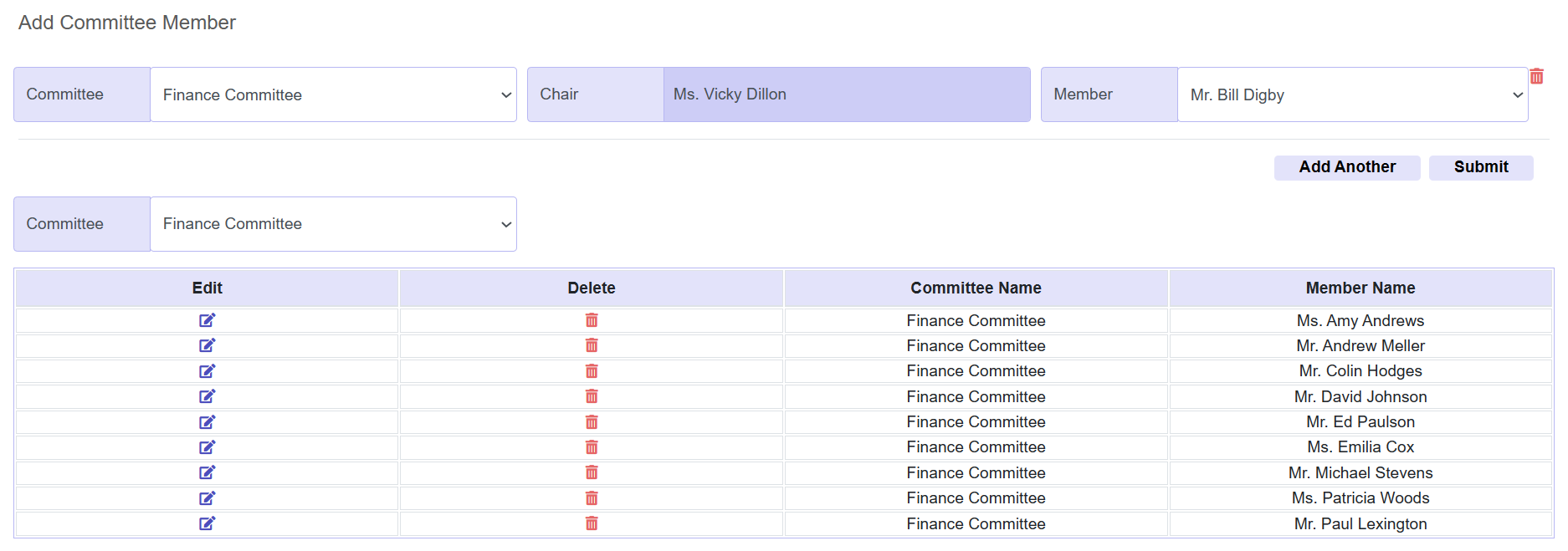
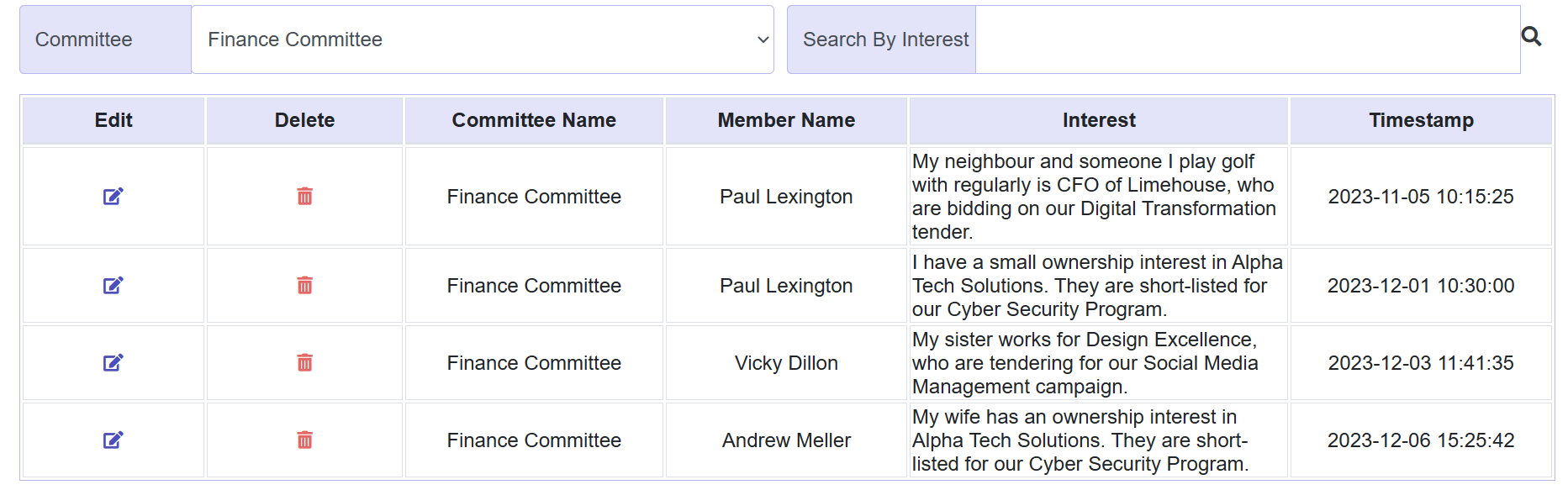
Register of Interests
- Conflicts of Interest: Committee Members can record any conflicts of interest, to abstain from voting during certain instances. A separate Register of Interests is held for each committee
- Corporate Governance: This helps foster sound Corporate Governance
Meeting Topics
- Create & Edit Topics: Set up new meeting Agendas and invite Committee or team members. Add topics and sub-topics, time allocated, presenter and order topics. Data can also be edited or removed
- Approvals: The Committee Chair or meeting chair should approve topics
- Filters: Filter by agenda name and search by topic or sub-topic to access relevant data more quickly
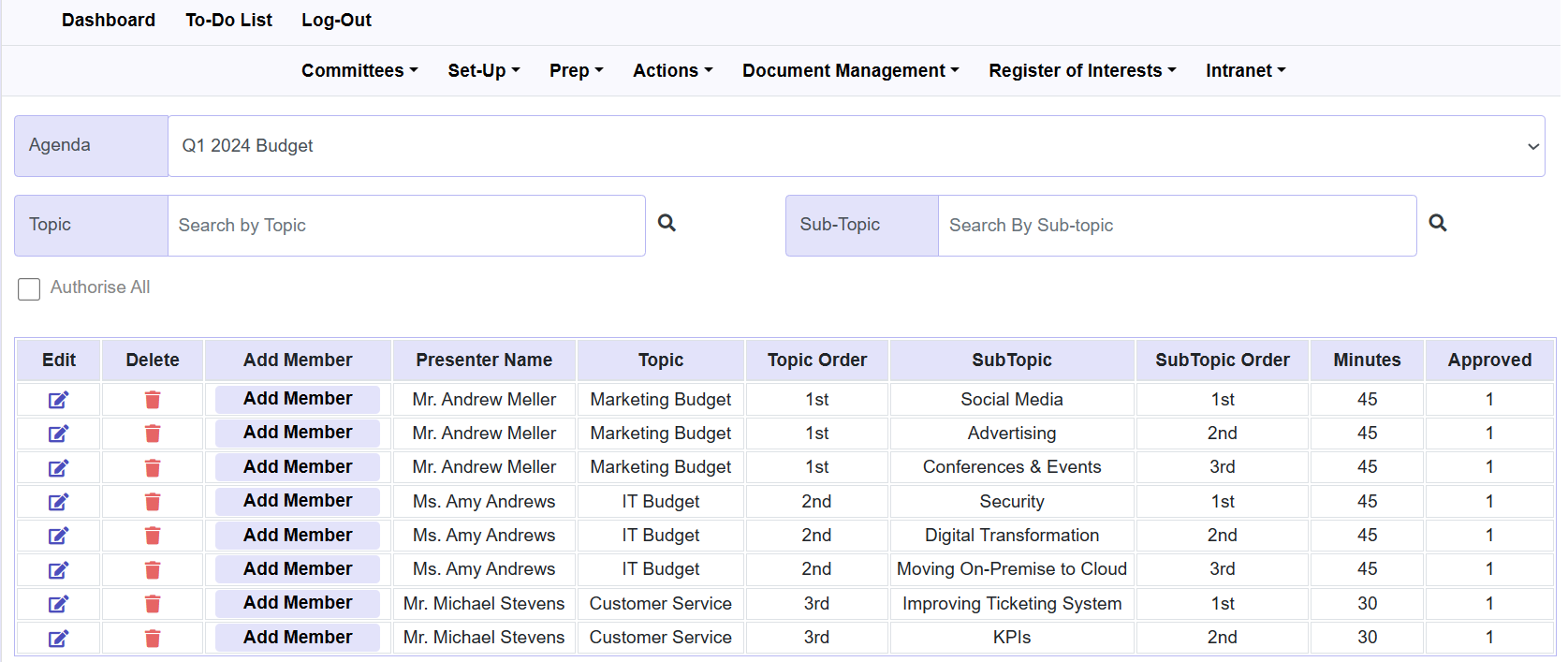
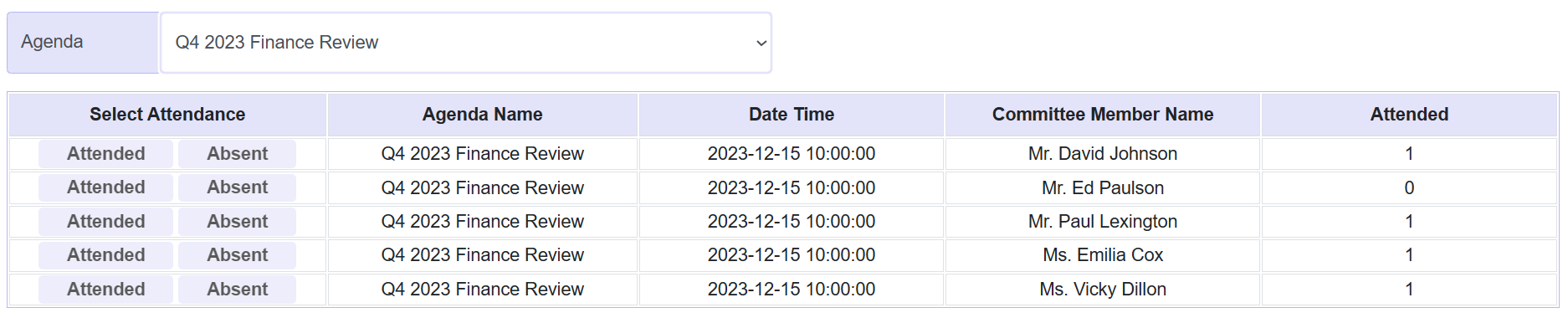
Meeting Attendance
- Maintain List of Attendees: Record who attended vs. those absent. In addition to monitoring rates of absence, when issues occur it can be serve as proof that topics were discussed and action items agreed
Actions Report & Reminders
- View & Edit Actions: Create actions agreed upon per topic/sub-topic. Status can be set to: Continuing discussions, action taken or complete. Due date and notes are also visible. Set up reminders e.g. a week before due date, or once actions are overdue
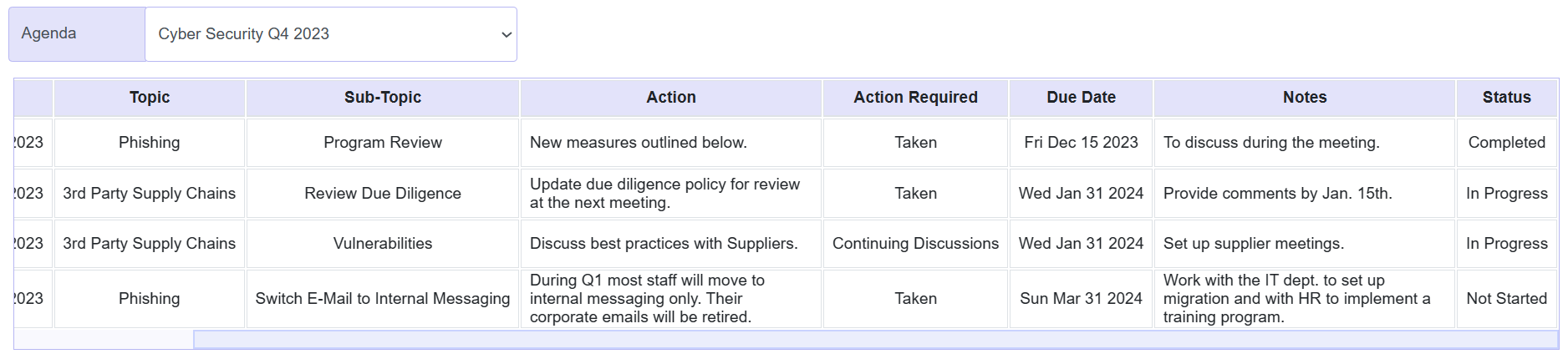
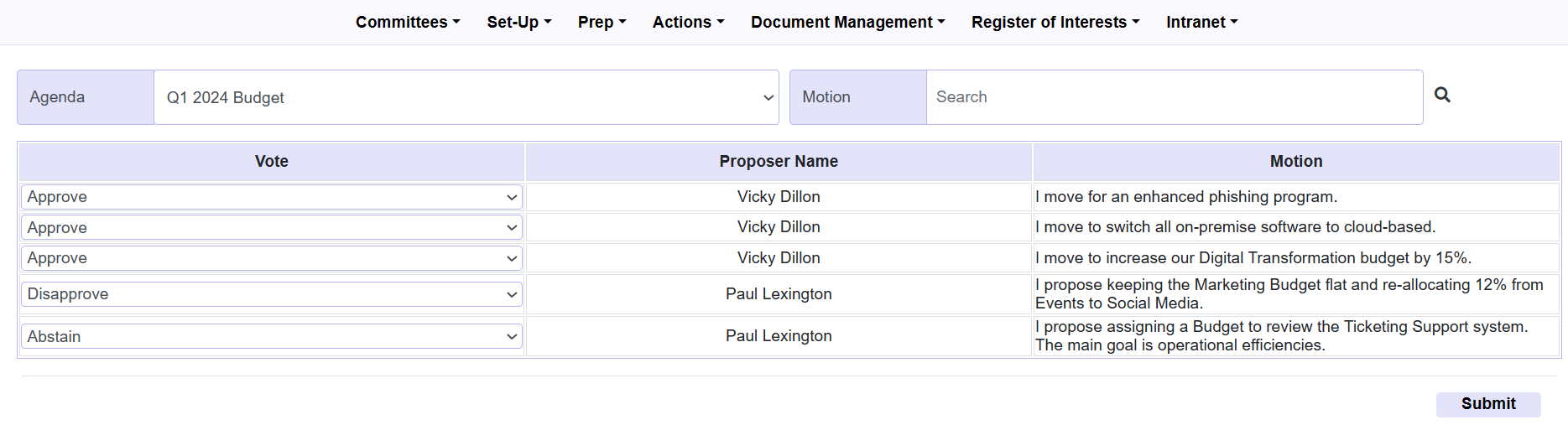
Voting
- Vote on Motions: Create motions and vote during Committee Meetings. Options include: Approve, Disapprove and Abstain
- Voting Rules: You can opt to include a quorum (minimum number of attendees) before voting can occur
Meeting Minutes
- Roll Call: Keep a record of meeting date, time, location, as well as roll call: Those who attended vs. those who were absent
- Record Minutes: Minutes show summaries of discussions and actions taken across topics and sub-topics
- Circulate Minutes: Save as PDF and circulate as needed
- Customised Layout: The layout of data can be customised
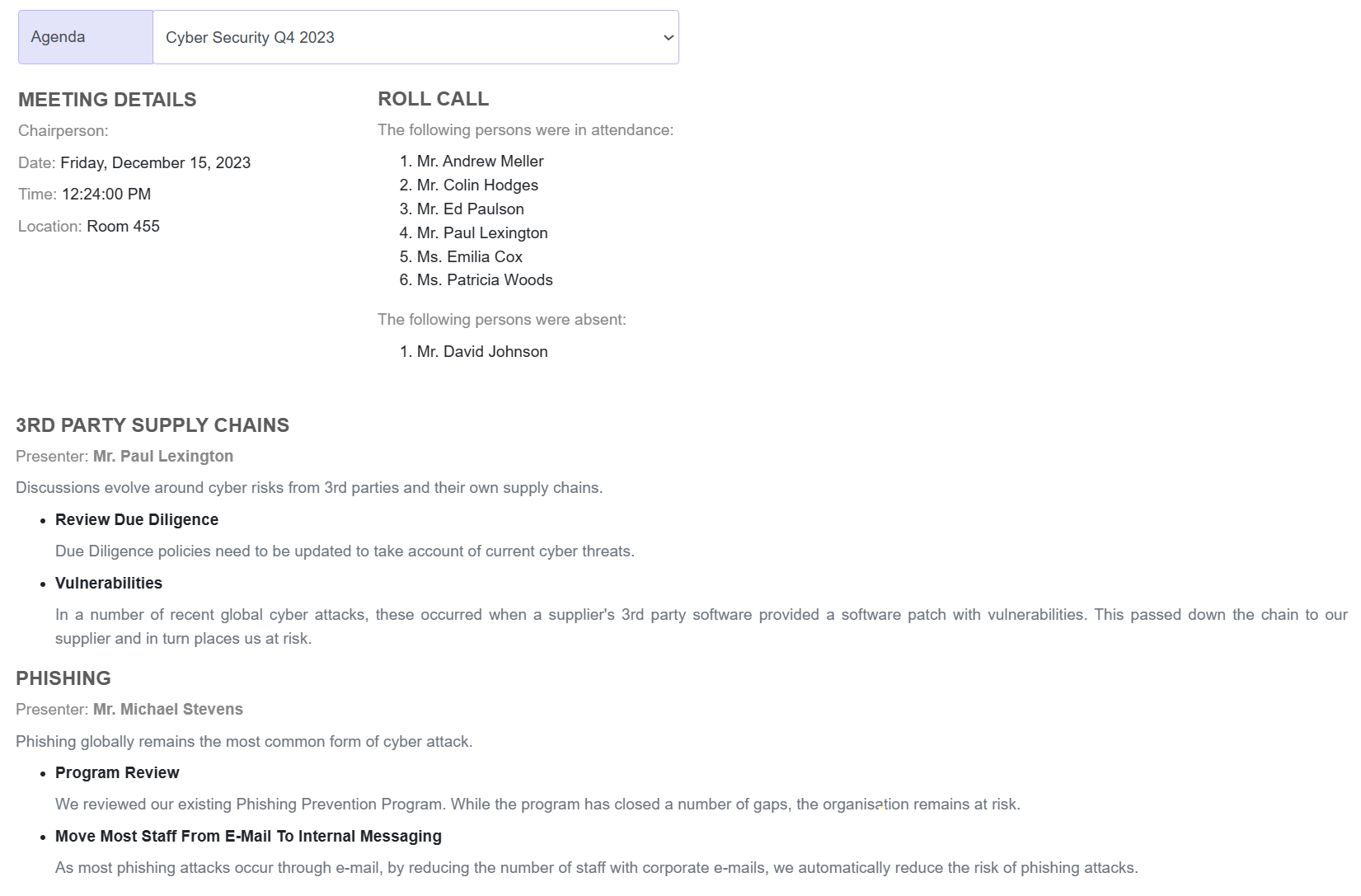
Request a demo or consultation