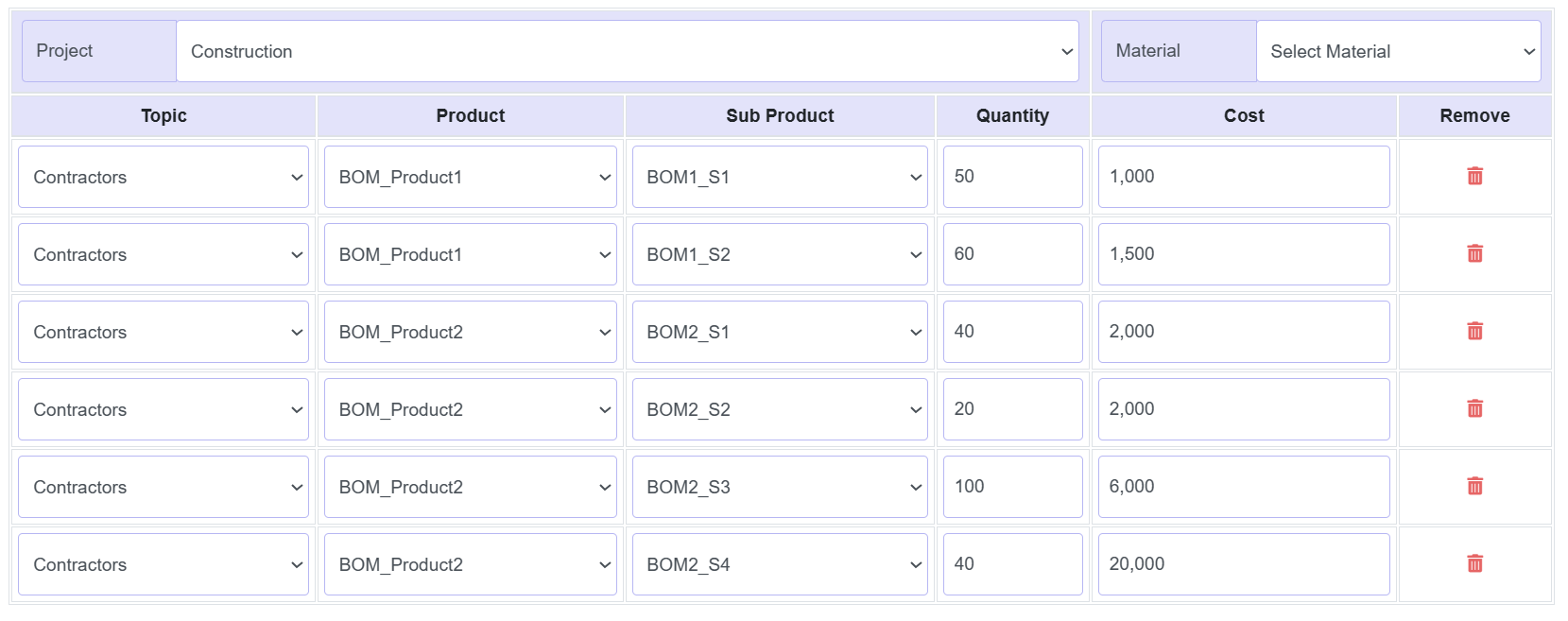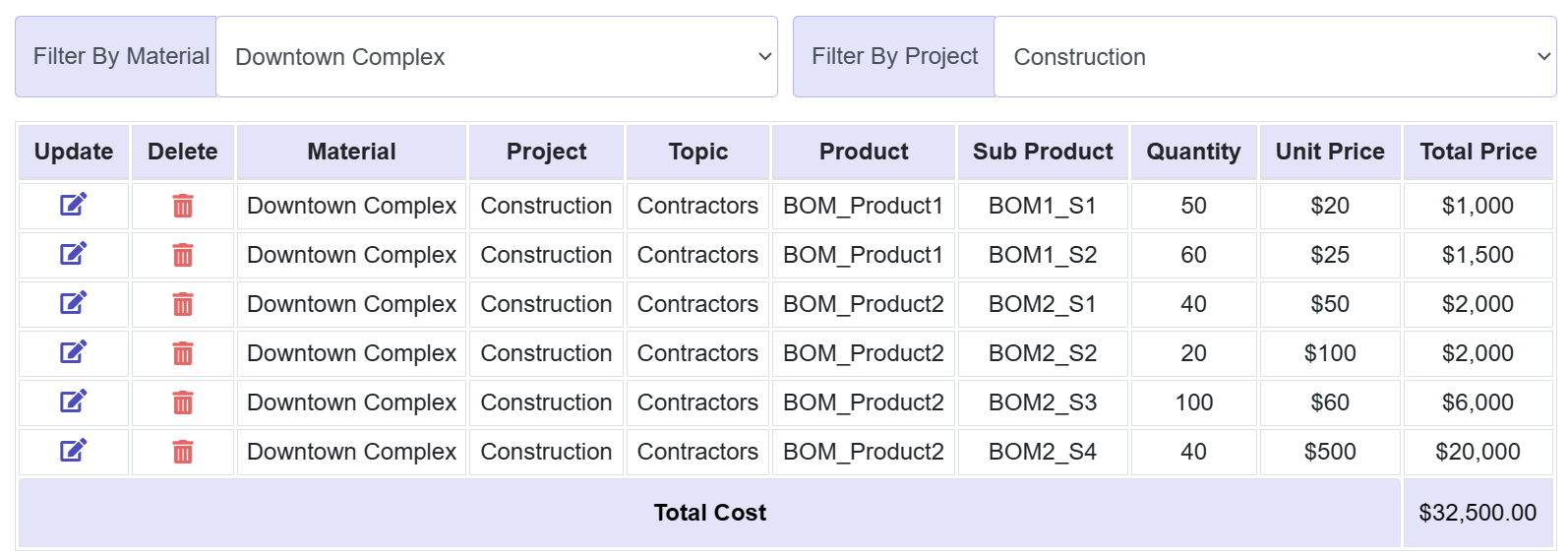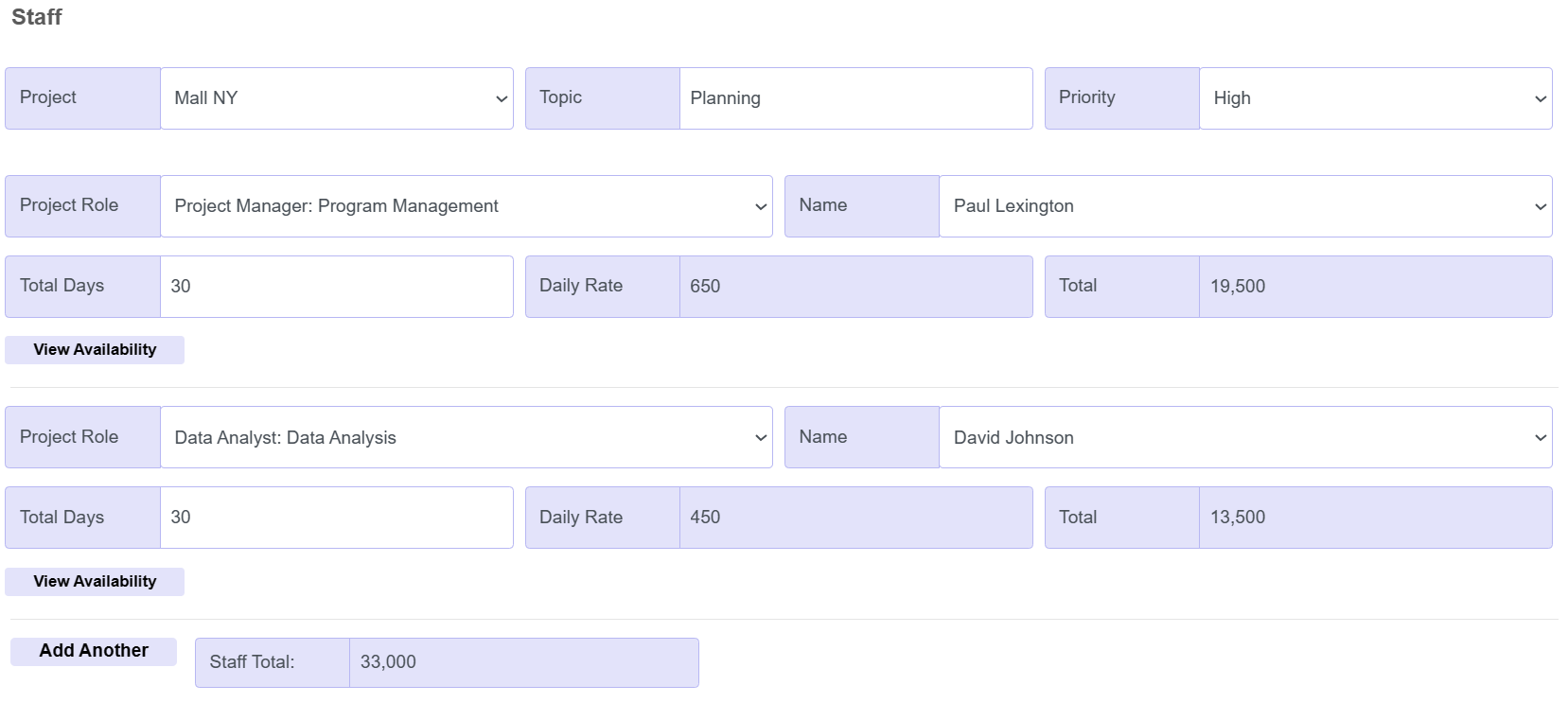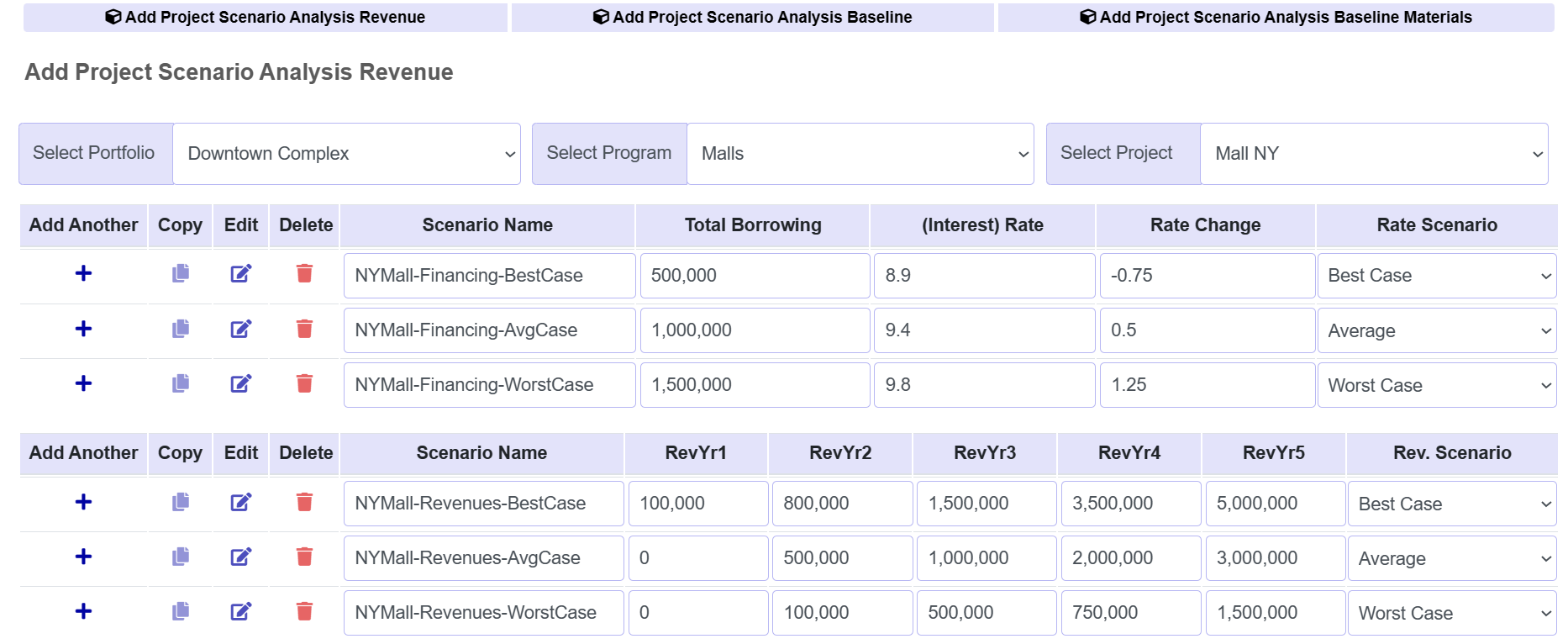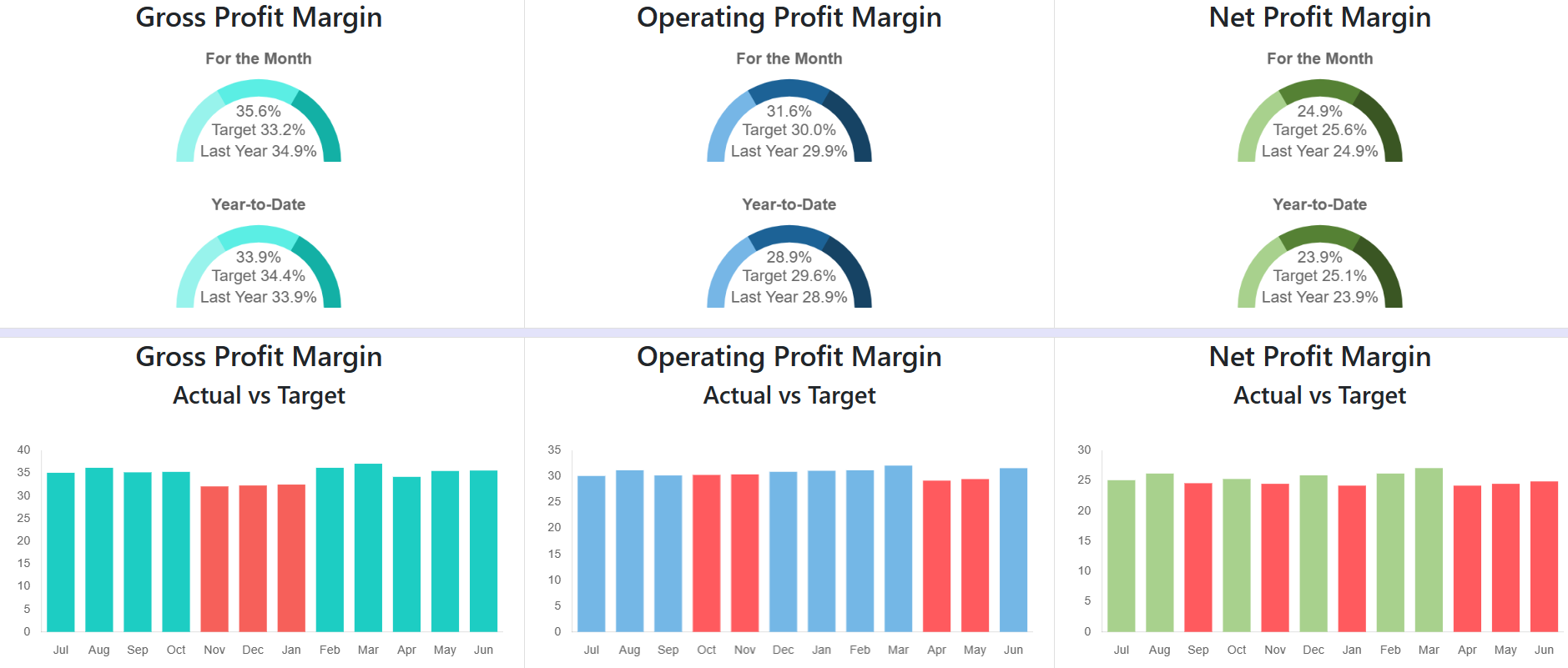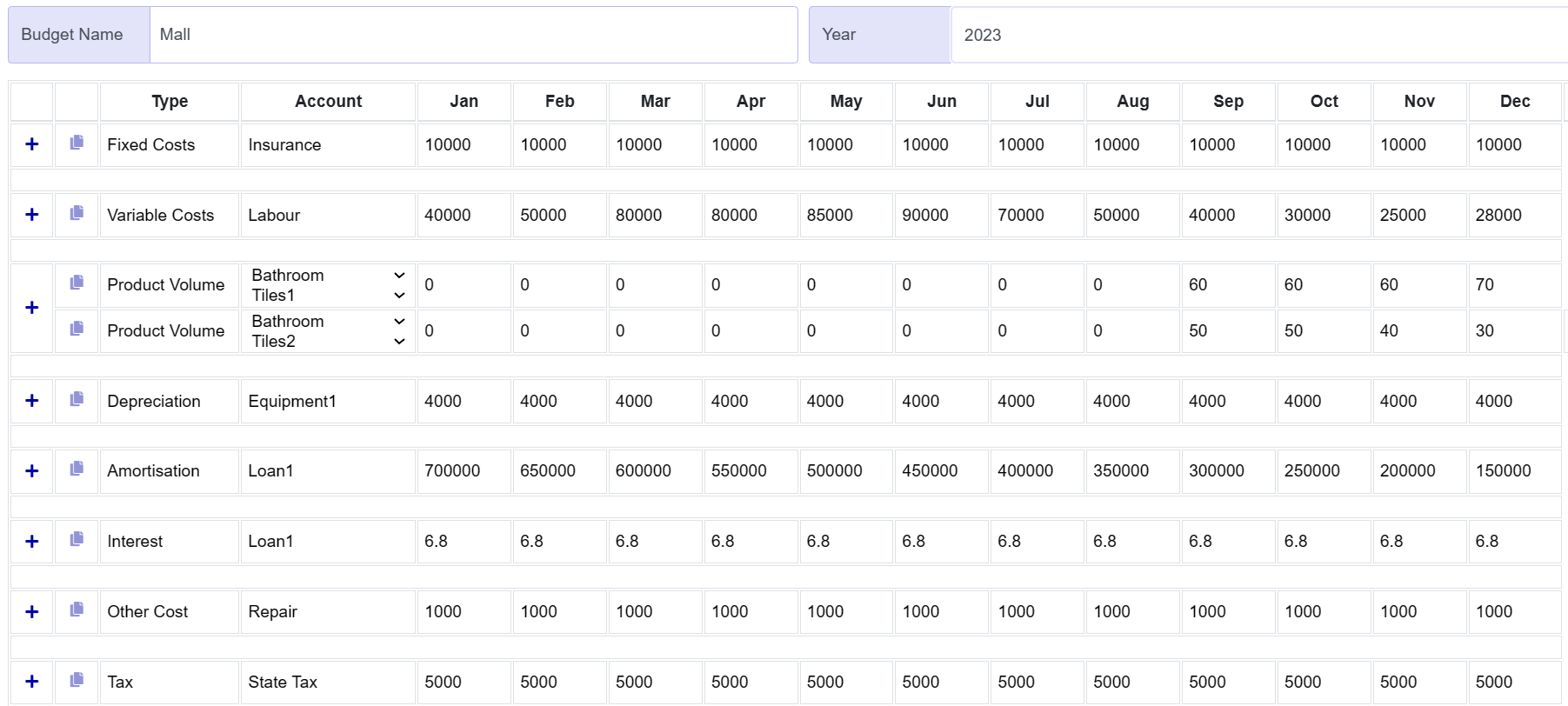
Budgets establish a baseline for evaluating budget performance over the course of any project. Actual costs are updated real-time, to take into account delays or price increases of material, as well as positive/negative slippage (change in task duration), which may raise or lower the expected budget.
Optionally purchase our Supply Chain & Inventory modules. Select materials from registered suppliers with pre-approved pricing.
Estimate days/person: Suppliers, contractors and staff. The system calculates expected cost based on approved labour rates. It also estimates future hires.
First run Scenario Analysis for a range of best and worst case outcomes. Then select the preferred scenario to estimate financing costs and margins.
Estimate revenues and dates of expected cash-flows to calculate expected ROI. ROI then serves as one of the important factors in determining Project Priorities.