The system connects MRP, authorised procurement, inventory, warehousing, distribution,
client order management, finance, accounting, risk management, client relations, live chat
and issue tracking.
Invited suppliers register products and pricing, which are sent for approval.
Each Purchase Order also requires one or more approvals.
AdaptiveERP benefits from internal controls and multiple fraud risk mitigation checks. Shadow invoicing
confirms system pricing matches supplier invoices. It also allows you to pay suppliers securely
from within the platform, to counteract malicious emails from hackers impersonating supplier invoices.
Purchase Orders also red flag orders that do not match authorised MRP or customer orders.
| Feature | Benefit |
|---|---|
| 1. Pre-approved Vendors and Products: | Vendors register products, services and pricing. These must be approved to be visible in the system. Updates must also be approved. These are important internal controls to mitigate internal and exernal fraud risks. |
| 2. Purchase Order Approvals: | Each purchase order is first approved internally before it is processed. This helps prevent excess purchases and acts to mitigate internal fraud. |
| 3. Purchase Order Alerts: | During purchase order approvals, checks are made against MRP and current stock levels, with potential errors flagged: For example, if there is no related MRP or customer order, or if stock levels are not low, an alert is generated, to facilitiate internal discussion. Optionally a second approver can be set. |
| 4. Shadow Invoicing: | Based on system pricing, the system automatically creates "Shadow Invoicing" as an internal control for material risks. Shadow Invoices should be identical to the supplier's own invoice. After shadow invoices are approved, there is a PayNow button for secure online payments (wires/ACH/direct debit, cards and paypal). This also eradicates the risk of being emailed fake invoices. |
| 5. Managing Purchase Orders: | Save countless hours having real-time data access to track order progression, make change requests and view status, connecting directly to Suppliers in your dashboard. Suppliers view all your updates real-time. Once goods arrive, sign off and add to inventory or allocate to a particular warehouse. The system also handles damaged or part-complete orders and returns. |
| 6. Re-Order Easily: | All previous purchase orders are saved and can be re-ordered quickly. |
| 7. Automate GL & AP : | Each purchase order generates an automated ledger entry into Purchase Orders or Accounts Payable. Chart of Accounts are tailored to your Use Case. |
| 8. Custom Orders & Messaging: | Every Purchase Order includes a notes field but for custom orders each Supplier in the system can be contacted directly through our secure Messaging module. After discussions, the Supplier would enter a new Product/Service and pricing, which would be approved and the remaining flows are identical. |