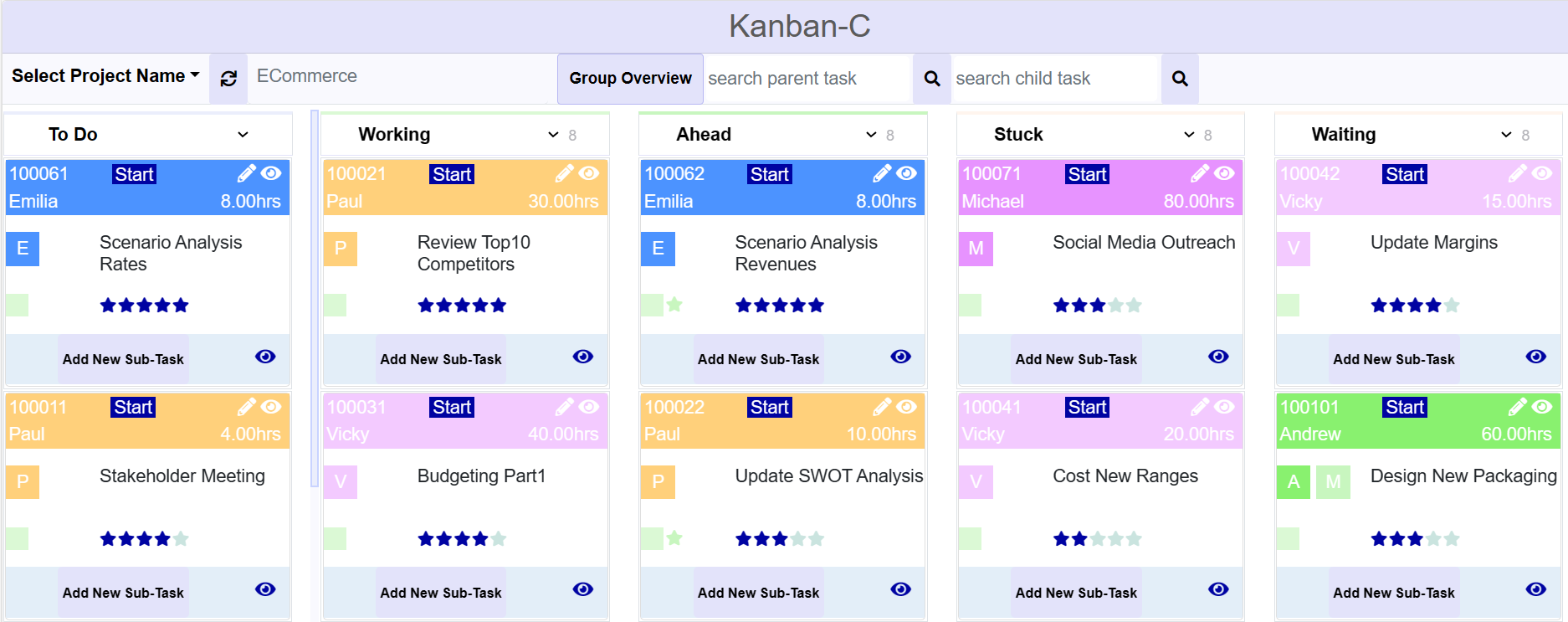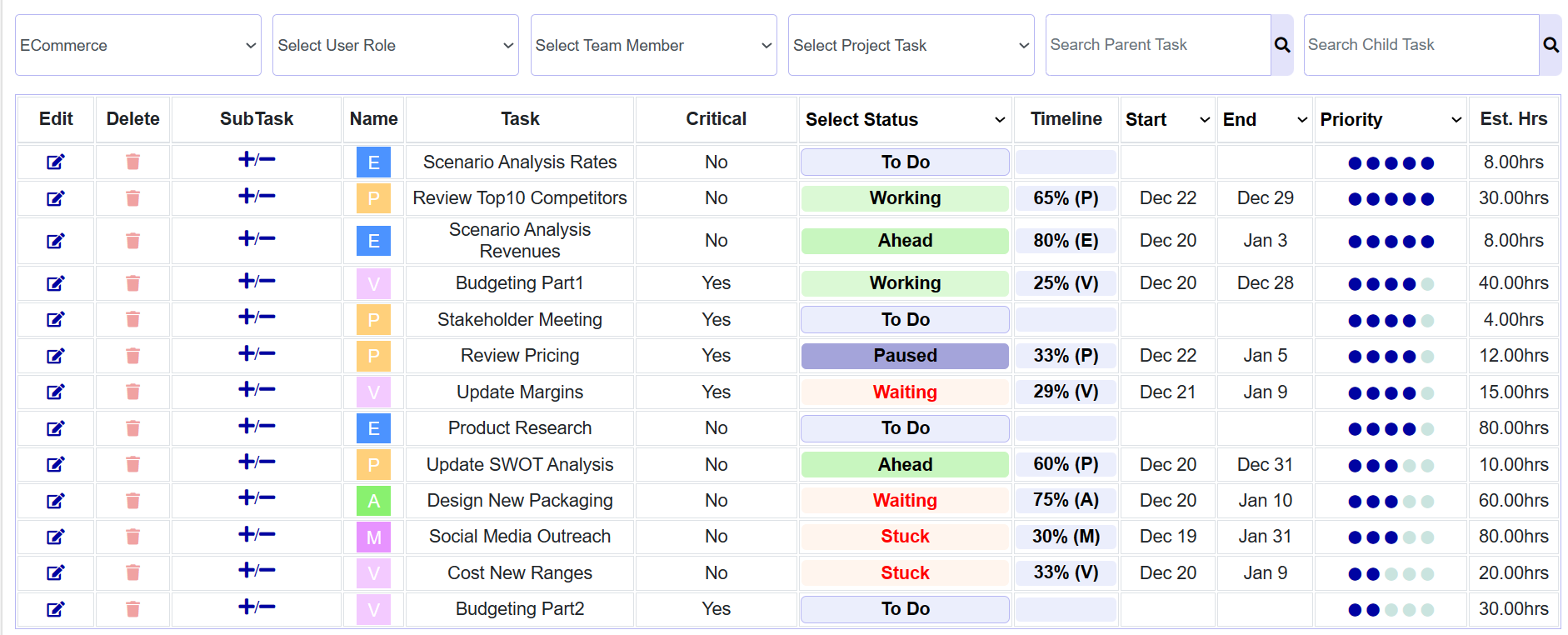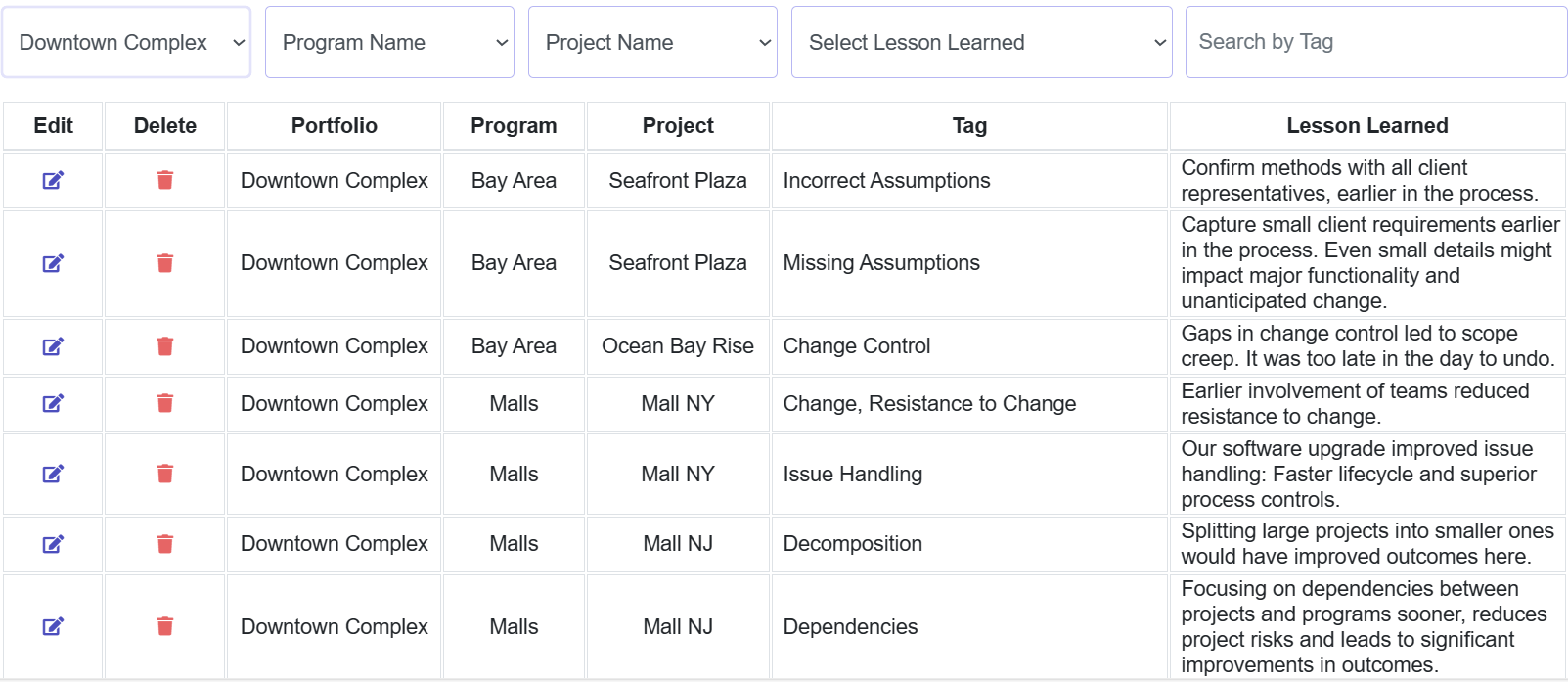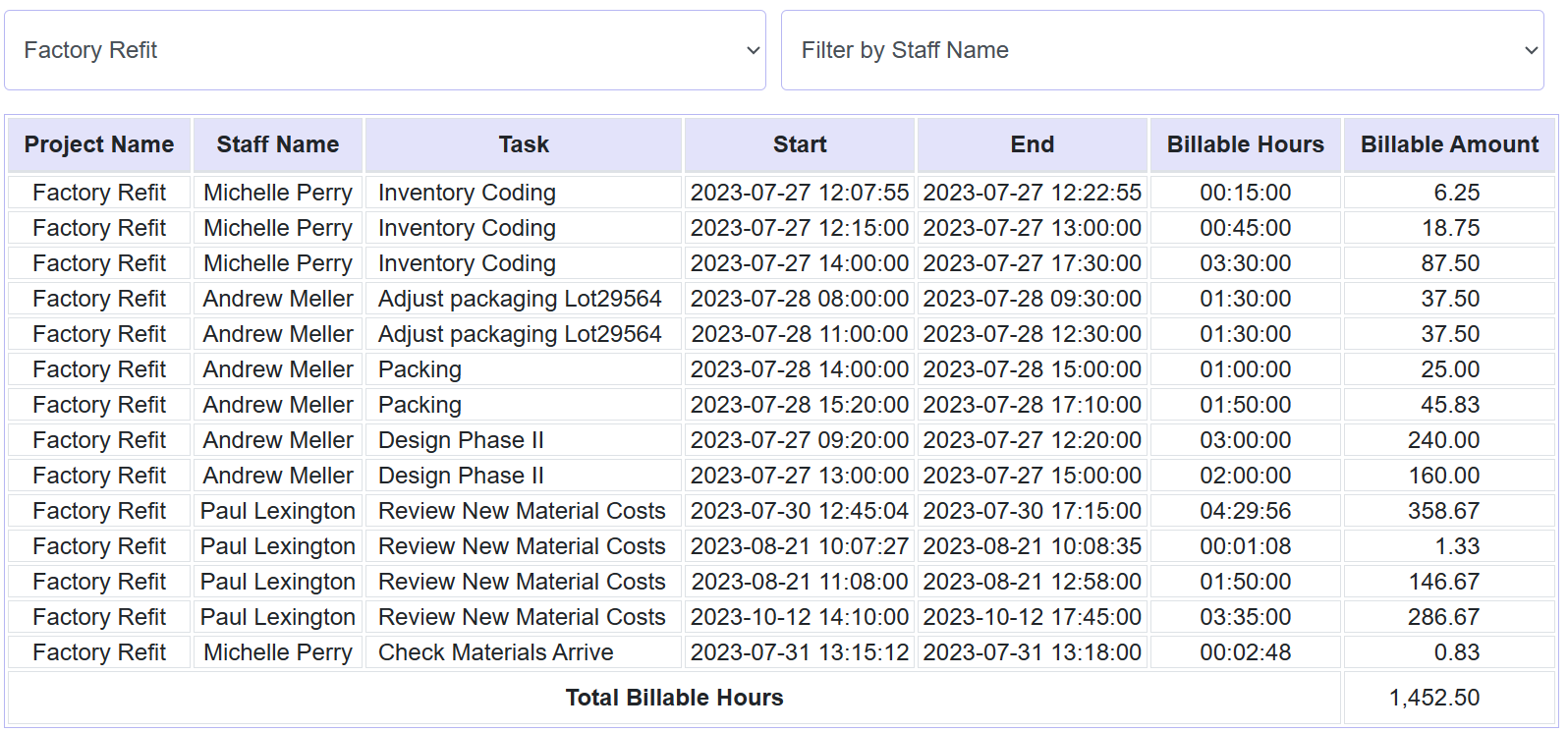
A number of tools are provided to facilitate strategic planning: RACI Charts and Roadmaps, Project Planning, Kanban-C, Gantt, Risk-Dependency Charts, RAID Logs, OKIs, multi-year Operating Budgets and Capacity-Resource-Allocation (labour and material) planning tools.
Automate processes and manage portfolios, programs, projects, tasks and related dependencies. It includes customised dashboards, visualisations, timeline planning, parent-child task list views, personal to-do lists, time-billing and lessons learned.
Kanban Controlled (Kanban-C) is a patent-pending methodology for agile workflow management with significant improvements over traditional kanban). It is simple to use and non-tech users can be proficient within an hour.
Enhance collaboration with 'InternalChat', 'AdaptiveMessaging', 'Meetings' (teams and 3rd parties), as well as Committee/Board Meetings (committees, members, topics, action items, reminders, motions, voting, conflicts and meeting minutes.